Thank you for your reply.
I do not see direct control over font color. Maybe it's just white on white.
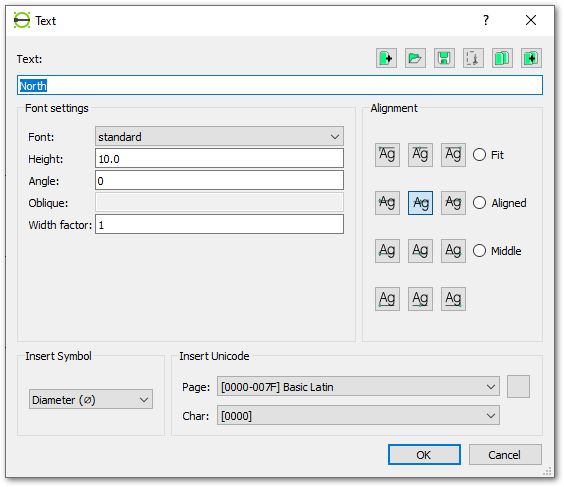
Not in draft mode. I toggled. No change.
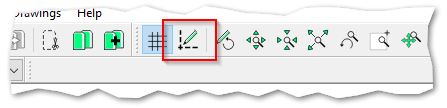
Also, the layer I'm editing is visible, and default settings for lines show up in the layer.
This pic shows the cursor and the insertion at different locations. I have not clicked on the canvas after clicking OK.
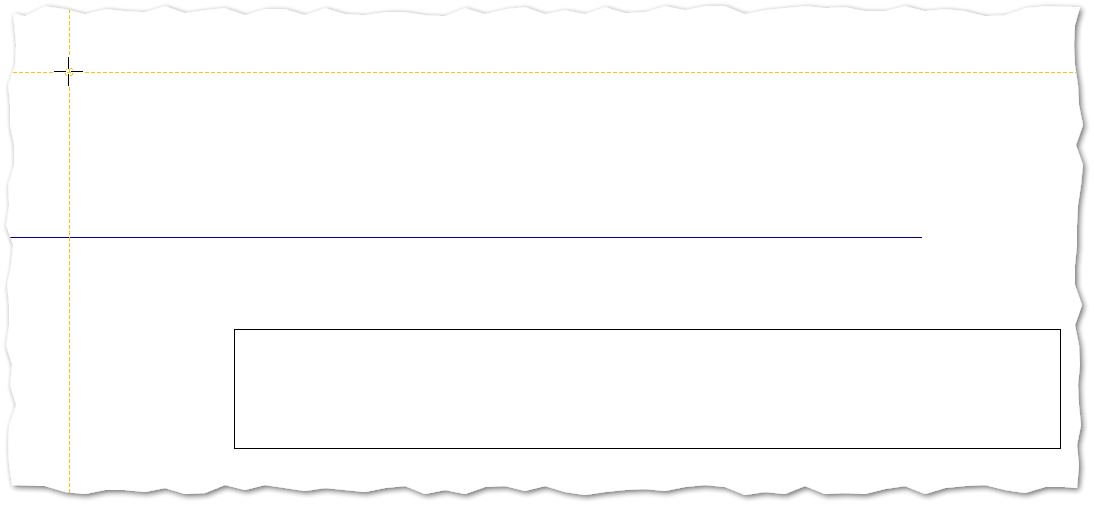
I'm using Windows 10, LibreCAD version 2.2.0. Your description of the insertion point makes sense. I can deal with deleting one if necessary. The real issue is invisible text.