https://orthos.dhses.ny.gov/ Orthoimagery are satellite images. This link is where I've found them.
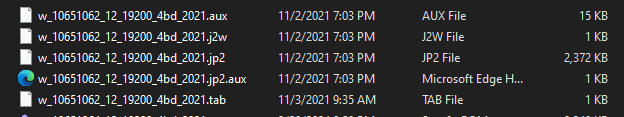
These are the file formats.
Version: 2.2.0
Compiler: GNU GCC 12.2.0
Compiled on: Dec 17 2022
Qt Version: 5.12.11
Boost Version: 1.75.0
System: Windows 10 (10.0)