Using V2.20-RC1 I'm trying to print a drawing of a small part. It's the size of a switch plate (in fact, it is a switch plate), so it should fit easily on an 8.5x11 (US-letter) size page. When I do print preview, though, with the page set to 1:1 scale, this is what it looks like:
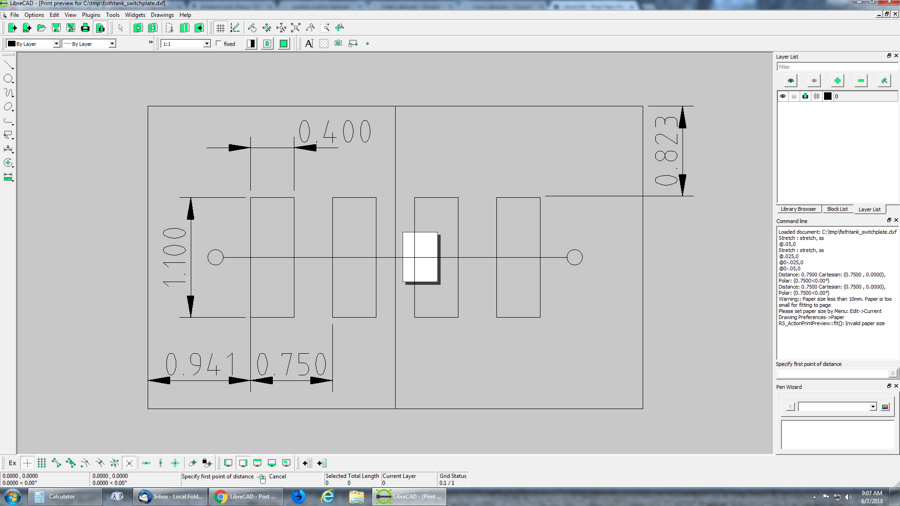
On a hunch, I tried a scale of 1:25.4, and it looks correct, so I think that, despite being set to inches in the preferences, LibreCAD still thinks the paper is 8.5mm x 11mm. Am I missing a printer setting somewhere?
Nevermind. After more searching I found the paper settings, which default to "CUSTOM" The correct paper size is available. For anybody else searching (and I DID search) the answer is in this post:
http://forum.librecad.org/Paper-size-td4990604.html