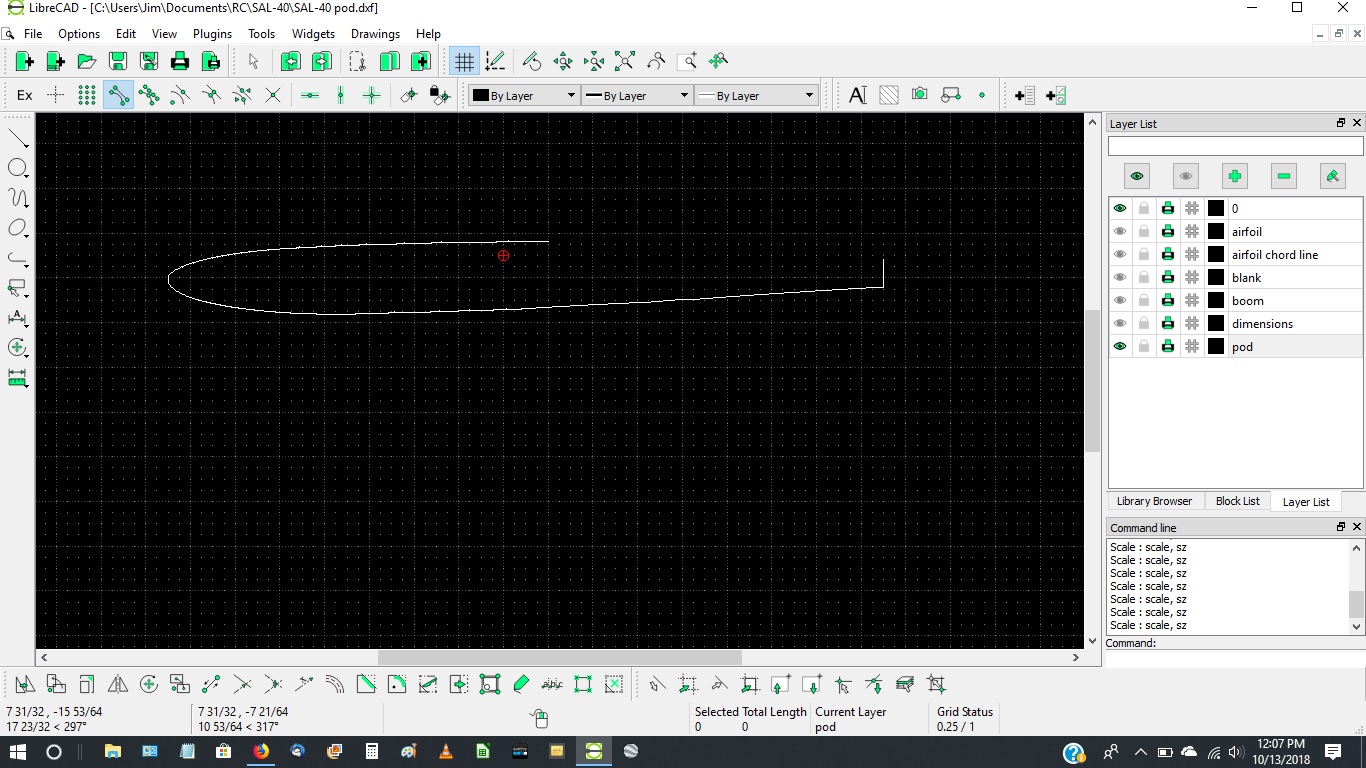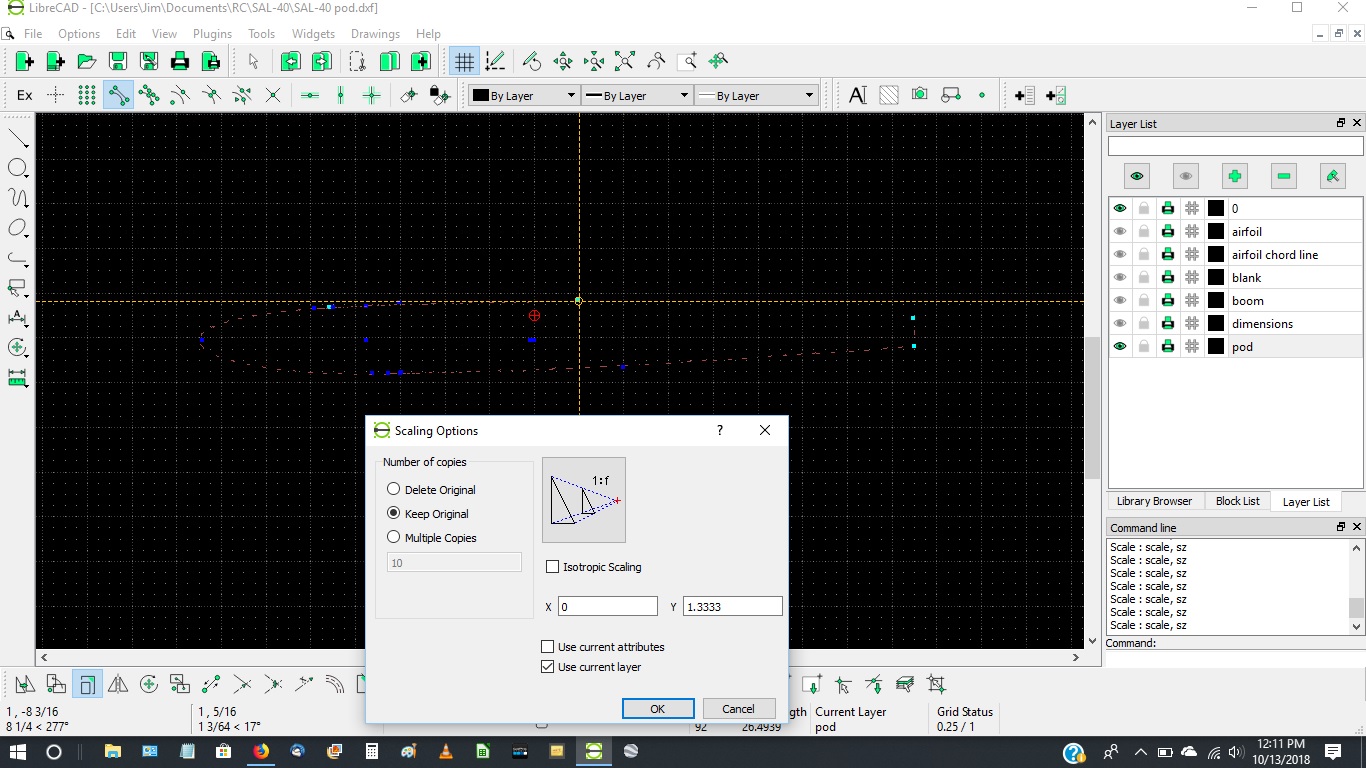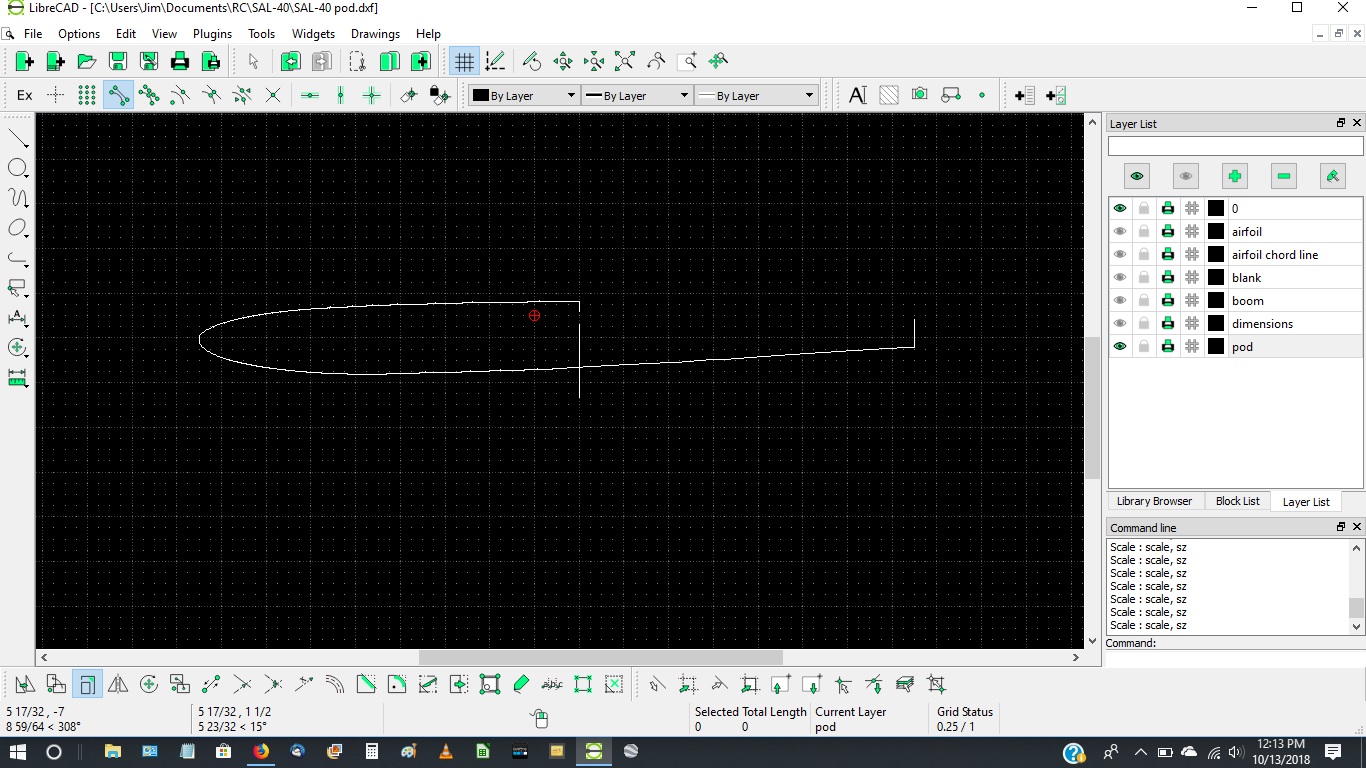Hi - Been using LibreCAD on and off for a number of years. I've used the scaling function quite a bit but today I'm having problems getting it to work. Probably something simple I'm missing so I'll describe my process and maybe someone can spot my error?
This is the front end of the fuselage for a Discus Launch Glider. I'm tying to scale it in the Y dimension only....make it "deeper" but not longer. My steps have been:
- Select the portion of the drawing I want to scale (using "selection window")
- Choose the "Scale" tool, select reference point (on top edge of the part), and set the parameters - X = 0, Y= 1.33. Click "OK".
I have attached 3 screenshots showing my process. The 3rd screenshot shows the results. Just a vertical line dropping down from my reference point, equal to the depth I would like to scale everything selected.
Any suggestions on what I might be doing wrong? I've done this successfully a number of times in the past.
Curiously, if I set it for "isotropic scaling" (x & y scaled equally), it works as expected.
Version: 2.1.3
Compiler: GNU GCC 4.9.1
Compiled on: Sep 23 2016
Qt Version: 5.4.1
Boost Version: 1.60.0
System: Windows
Thanks.
- Jim