A lot of old images are photocopies with all sorts of distortions, eg
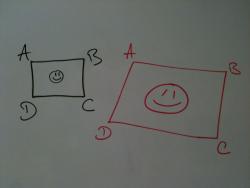
(Maybe someone has a nice simple plan as a better example.)
How do people handle this issue?
1. A good start is to import the image, scale it and then rotate it.
This is problematic because the rotate tool only displays the image outline while the image is rotated but it is likely the image needs to be rotated to align part of the content. A line can be drawn over the image and that line rotated to the required alignment.
Can the image under the line be rotated at the same time as the line on another layer?
2. Scale and rotation is only part of transforming images. I'm familiar with the term warping (
https://www.tutorialspoint.com/computer_graphics/2d_transformation.htm mentions: Translation, Scaling, Shearing, Rotation, and Reflection). Are there any suggestions for a more comprehensive transformation?
I'm interested in any comments.