In the table for the layer list and the block list used hard fixed sizes. For high resolution display, it is necessary to solve it.
If it can help the table is rendered like this:
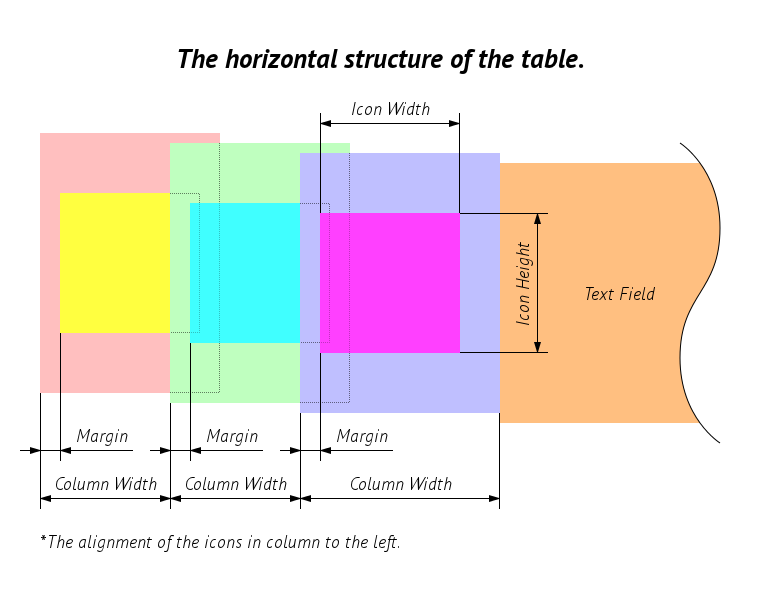
Icons in this place also needs to be improved. For example, existing eye is pixel art 14x12 is not scalable. In this place it is better to use icons that will take 16x16 for standard resolution display (for all this icons). And correspondingly larger for high resolution display.