Which method?
Printing from drawing mode has no scale setting. Printing from print preview mode has this:
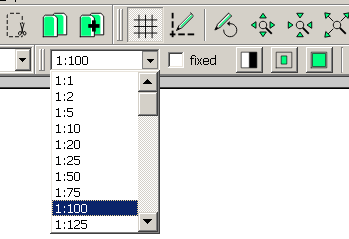
There is a slider to see the whole range of predefined values. Unfortunately at first a number of scales are listed which will hardly ever be used unless you are a microscopist. You can also type in the scale manually.