manual, first steps
|
how do you think about the work I've done so far?
Honestly I don't have much time, but I really want to cooperate I was about ordering data for print section but I can't find a menu, look at the picture, help is needed!!! 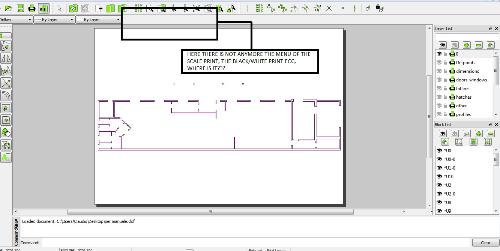 Immagine.jpg 5 PAGES OF MANUAL HERE manual.pdf see ya!!!
...the problem is not the problem, the problem is your aptitude about the problem...
|
|
Hi, seems you are two at the same task, maybe you should coordinate your works, see
http://forum.librecad.org/LibreCAD-User-Manual-New-Content-1-17-13-tp5707420.html |
|
This post was updated on .
Hi pere, I have already looked at what Bob has done, I am working in other bars... isn't it?
P.S. Considering the problem about the picture that i attached at the beginning of this topic, I solved it. The tool option was simply not selected, so that was the solution it was so stupid, select it, I posted the solution just in case of memory lack like happened to me ;)
...the problem is not the problem, the problem is your aptitude about the problem...
|
|
Hi Claus,
Looked at your manual and it looks good. Your manual covers areas different from mine so everyone benefits from both our work. Before I retired from Ford Motor Co. I did CAD training and my manual is written from a teaching standpoint with emphasis on basics. I love that finally both of us are giving LibreCAD some Instructional documentation that has from what I understand, been lacking. Your doing a good job and I think the LibreCAD community will learn from both of us. Also, I am always willing to work with someone on a manual. Keep up the good work, Bob |
|
Hi bob, honestly I have been examining your manual just to avoid to explain your same topics, even your kiss method is good!
Anyway, probably at the end of our work we should mix our works in order to have a good result ;) See ya my friend!
...the problem is not the problem, the problem is your aptitude about the problem...
|
|
Hi Claus,
I agree 100% to combine in the end. Have a good day my friend, Bob |
|
This post was updated on .
Dear Bob, unfortunately I have alredy encountered a problem... I usually use the POLYLINE command to generate a polyline, but I have no ideas about what are nodes... so, maybe you are the right person to ask, maybe our friend Rallaz...

Anyway, I just asked myself the meaning of nodes, can anyone help me? p.s. that is what I have done so far manual.pdf as I repeat, I need a little help concerning nodes!
...the problem is not the problem, the problem is your aptitude about the problem...
|
|
Hello Claus,
A polyline is a sequence of vertexs (nodes) connected by a segment with bulge (curvature). If the bulge is 0 then it is a a straight line. Bulge are tangent of included arc / 4. If the polyline are closed then are added a segment form last to first vertex. Note that if the last and the first vertex coincides in space the polyline is open although, visually, seems closed. Bob & Claus: great work!! Rallaz |
|
Hi Rallaz,
Just an observation by me in Zoom. On the autozoom I can remember that in C3P when you brought the curser into the work area and held the left mouse button down, when you moved the curser up it zoomed into the drawing and when you moved it down it zoomed out. I was wondering if you plan to do that for autozoom here? Claus, We never worked much with Polylines in C3P even though the feature was in the program. The advantages of the polyline nodes was that you could edit and change the line between the nodes. |
|
I do not know C3P, I am AutoCAD (ACAD ) user in my work.
moving cursor up-down to zoom in-out in ACAD are "real-time zoom" and LC "autozoom" is like ACAD "zoom extents" In LC "autozoom" is the higher zoom scale showing the whole (visible) drawing Tip: double-click with mouse middle-button executes "autozoom" |
|
Hi Rallaz.
Ok, now I understand what you were going for in LC autozoom. Would be nice to have the real time zoom too. I also know that C3P had the Crosshairs in the work area like the big res crosshairs in LC. The difference in C3P was the crosshairs were labeled X and Y to reflect the coordinates. Might want to maybe add something like that in LC as well even though I have created a help layer showing this in the manual. This would make it easier for a beginner to remember the X and Y coordinate directions. Take care my friend. Bob |
|
In reply to this post by claus82
page 2 last bullet second bar: s/b paste
not errata, but what do the last 3 operations (e.g. cut, copy, paste) do? they don't seem to operate on drawing operations (like undo and redo) [at least that is what i seem to think] on my odd-ball build lc 2.0.0alpha3 for solaris10 sparc crafted by opencsw. page 3 just a comment on wording when describing the layer box. i would change the word 'relative' to 'associated' and rephrase a bit from this show/removes the relative layer to icon to show/hide associated layer from this freeze the relative layer to locks/unlocks changes to the associated layer from this print or not the entities relative to the layer to (the experts might have a better description of what this really is doing) enable/disable printing of untrimmed constuction lines and help layer lines page 4 top reword the first paragraph: to The pulldown selections above allows one to change attributes to drawn lines overriding the default values of the layer. The pulldowns apply to these line attributes: line color line width and line type. Attributes changed this way will be applied to all subsequent entities created on this layer. page 4 -- mid page The last two icons set the relative zero and lock its position. it might be a good place to briefly describe the relative zero and why locking it might be a good thing ... i have yet to play with hatches, so that's about all there is for now from me. thanks to everyone writing about librecad from a novice users viewpoint now if i could only find a novice tutorial on 'cad layout methods and techniques for the non-designer' and i'll be set ... aloha ras |
«
Return to Tutorials / Manual topics
|
1 view|%1 views
| Free forum by Nabble | Edit this page |

