You can use the support of a converter: for example
https://www.rapidtables.com/convert/length/feet-to-inch.html12 in = 1 ft so 1 ft = 48 * 1/4 in.
So you scale is 1/48. Make sure the Tool Option bar is active and enter the scale 1/48 as shown.
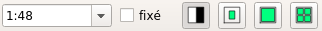
Fabrice
French hobbyist interested in 2D design.