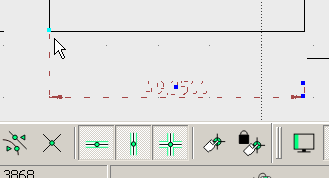Well, I have just found out another method that might fit your needs better. The aforementioned fixed lengths can only apply to all dimensions in a drawing. If you want to shorten the extension lines only for certain dimensions, you can do this manually on strictly horizontal and vertical dimensions. Select the dimension by clicking on it, and move the small coloured squares marking the origin by mouse, but with movement restricted orthogonally!