About LibreCAD and QT SDK on Windows computers
|
Hello all, - I am planning to built LibreCAD from source on Windows XP computers, but I am unable to install QT SDK on Windows XP computer. - I know that it is a little bit out of topic, but maybe some developers can give me some clue !? - I downloaded the QT SDK offline installer for Windows. When I start the installer, it take several hours to install; and finally pop up an error message. I tried to install it on 2 different Windows XP computer, and the result is the same as described above. - Is it possible that the QT SDK offline installer is not the way to go to install QT SDK. That I have to use the online installer !? - Any comment will be appreciated. Regards, Claude |
|
What were the error messages that you received?
I am a first-time compiler. I downloaded the offline QT-SDK and installed to winXP (SP3) without incident last week, though it took a very long time. I was able to compile LibreCAD the first time. There were lots of error messages, but it worked. |
Re: About LibreCAD and QT SDK on Windows computers
|
Administrator
|
CONTENTS DELETED
The author has deleted this message.
|
|
In reply to this post by baslin
Hello Baslin, - Attached an image of the first "Installer Error" that pop up when trying to install using the Qt SDK Offline installer. - I tried another time using the Qt SDK Online installer and the install process was faster, but the errors remains. I clicked on "Ignore" button every time an error pop up, and finally Qt SDK was installed. But I suspect that it is not functional :-( - I will do some tests on Qt SDK later. Claude 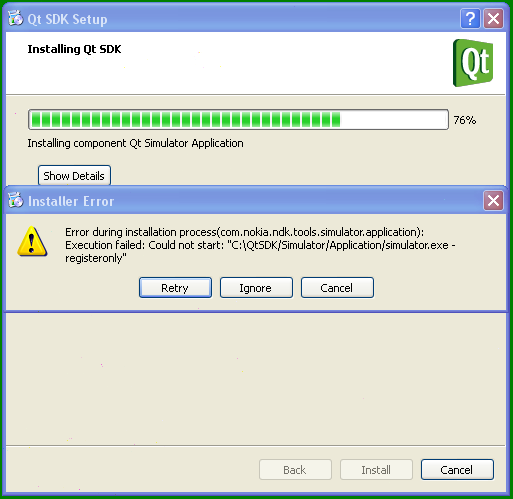
|
|
- I have done some test, building LibreCAD using Qt SDK on Windows XP. Here is the results: - As I suspected, some Qt SDK components fails to install on Windows XP (Professional). - However, it is possible to built LibreCAD using Qt SDK. but it is not a one shot. On first time built (Rebuilt All), built fail. On others built (Built All), built is successful. - Below, the errors displayed when doing a "Rebuilt All": +++ C:\QtSDK\Desktop\Qt\4.7.3\mingw\bin\uic3.exe -embed LibreCAD -f intermediate/ui/images.tmp -o intermediate\ui\qmake_image_collection.cpp g++ -c -O2 -Wall -frtti -fexceptions -mthreads -DUNICODE -DQT_LARGEFILE_SUPPORT -DQC_APPKEY="/LibreCAD" -DQC_APPNAME="LibreCAD" -DQC_COMPANYNAME="LibreCAD" -DQC_COMPANYKEY="LibreCAD" -DQC_VERSION="1.0.0rc1" -DQC_DELAYED_SPLASH_SCREEN=1 -DQC_SCMREVISION="" -DQC_APPDIR="LibreCAD" -DQINITIMAGES_LIBRECAD=qInitImages_LibreCAD -DQT_DLL -DQT_NO_DEBUG -DQT_QT3SUPPORT_LIB -DQT3_SUPPORT -DQT_SQL_LIB -DQT_XML_LIB -DQT_GUI_LIB -DQT_CORE_LIB -DQT_HAVE_MMX -DQT_HAVE_3DNOW -DQT_HAVE_SSE -DQT_HAVE_MMXEXT -DQT_HAVE_SSE2 -DQT_THREAD_SUPPORT -DQT_NEEDS_QMAIN -I"c:\QtSDK\Desktop\Qt\4.7.3\mingw\include\QtCore" -I"c:\QtSDK\Desktop\Qt\4.7.3\mingw\include\QtGui" -I"c:\QtSDK\Desktop\Qt\4.7.3\mingw\include\QtXml" -I"c:\QtSDK\Desktop\Qt\4.7.3\mingw\include\QtSql" -I"c:\QtSDK\Desktop\Qt\4.7.3\mingw\include\Qt3Support" -I"c:\QtSDK\Desktop\Qt\4.7.3\mingw\include" -I"c:\QtSDK\Desktop\Qt\4.7.3\mingw\include\QtHelp" -I"..\librecad-git-2011-07-16_modified\dxflib\src" -I"..\librecad-git-2011-07-16_modified\fparser" -I"..\librecad-git-2011-07-16_modified\src\cmd" -I"..\librecad-git-2011-07-16_modified\src\lib\actions" -I"..\librecad-git-2011-07-16_modified\src\lib\creation" -I"..\librecad-git-2011-07-16_modified\src\lib\debug" -I"..\librecad-git-2011-07-16_modified\src\lib\engine" -I"..\librecad-git-2011-07-16_modified\src\lib\fileio" -I"..\librecad-git-2011-07-16_modified\src\lib\filters" -I"..\librecad-git-2011-07-16_modified\src\lib\gui" -I"..\librecad-git-2011-07-16_modified\src\lib\information" -I"..\librecad-git-2011-07-16_modified\src\lib\math" -I"..\librecad-git-2011-07-16_modified\src\lib\modification" -I"..\librecad-git-2011-07-16_modified\src\lib\scripting" -I"..\librecad-git-2011-07-16_modified\src\actions" -I"..\librecad-git-2011-07-16_modified\src\main" -I"..\librecad-git-2011-07-16_modified\src\plugins" -I"..\librecad-git-2011-07-16_modified\src\ui" -I"..\librecad-git-2011-07-16_modified\src\ui\forms" -I"..\librecad-git-2011-07-16_modified\res" -I"c:\QtSDK\Desktop\Qt\4.7.3\mingw\include\ActiveQt" -I"intermediate\moc" -I"intermediate\ui" -I"." -I"c:\QtSDK\Desktop\Qt\4.7.3\mingw\mkspecs\win32-g++" -o intermediate\obj\qmake_image_collection.o intermediate\ui\qmake_image_collection.cpp Error: Could not find rules file: q3porting.xml uic: cannot load image file ..\librecad-git-2011-07-16_modified\res\main\librecad16.png windres -i ..\librecad-git-2011-07-16_modified\res\main\librecad.rc -o intermediate\obj\librecad_res.o --include-dir=./../librecad-git-2011-07-16_modified/res/main -DUNICODE -DQT_LARGEFILE_SUPPORT -DQC_APPKEY="/LibreCAD" -DQC_APPNAME="LibreCAD" -DQC_COMPANYNAME="LibreCAD" -DQC_COMPANYKEY="LibreCAD" -DQC_VERSION="1.0.0rc1" -DQC_DELAYED_SPLASH_SCREEN=1 -DQC_SCMREVISION="" -DQC_APPDIR="LibreCAD" -DQINITIMAGES_LIBRECAD=qInitImages_LibreCAD -DQT_DLL -DQT_NO_DEBUG -DQT_QT3SUPPORT_LIB -DQT3_SUPPORT -DQT_SQL_LIB -DQT_XML_LIB -DQT_GUI_LIB -DQT_CORE_LIB -DQT_HAVE_MMX -DQT_HAVE_3DNOW -DQT_HAVE_SSE -DQT_HAVE_MMXEXT -DQT_HAVE_SSE2 -DQT_THREAD_SUPPORT -DQT_NEEDS_QMAIN g++ -enable-stdcall-fixup -Wl,-enable-auto-import -Wl,-enable-runtime-pseudo-reloc -Wl,-s -mthreads -Wl -Wl,-subsystem,windows -o release\LibreCAD.exe object_script.LibreCAD.Release -L"c:\QtSDK\Desktop\Qt\4.7.3\mingw\lib" -lmingw32 -lqtmain intermediate\obj\librecad_res.o -lQtHelp4 -lQt3Support4 -lQtSql4 -lQtXml4 -lQtGui4 -lQtCore4 -LC:\OpenSSL-Win32_full\lib scripts\postprocess-win.bat mingw32-make[1]: Leaving directory `C:/cygwin/home/claude/work/software/pc/librecad/librecad-build-desktop' process_begin: CreateProcess(NULL, scripts\postprocess-win.bat, ...) failed. make (e=2): The system cannot find the file specified. mingw32-make[1]: *** [release\LibreCAD.exe] Error 2 mingw32-make: *** [release] Error 2 The process "C:\QtSDK\mingw\bin\mingw32-make.exe" exited with code 2. Error while building project librecad (target: Desktop) When executing build step 'Make' +++ Claude |
Re: About LibreCAD and QT SDK on Windows computers
|
Administrator
|
CONTENTS DELETED
The author has deleted this message.
|
|
> > you need to turn of shadow build. > > Shadow build is not yet supported, this is why the respected script > (scripts\postprocess-win.bat) cannot be found. > - Thank you Ries, - I turned shadow build off. But, seems that there is other things going wrong... - Below the messages displayed in Qt Creator Compile Output. - The process of testing/debugging this problem is really lengthy, since it happen only when doing a "Rebuilt All" :-( - I will continue to track down this problem, but will not have as much time as before since I return to work tomorrow (was in holiday). This explain this flood of bugs and patches in the LibreCAD tracker ;-) And I put another little bug report into it today ;-) Claude +++ C:\QtSDK\Desktop\Qt\4.7.3\mingw\bin\uic3.exe -embed LibreCAD -f intermediate/ui/images.tmp -o intermediate\ui\qmake_image_collection.cpp g++ -c -O2 -Wall -frtti -fexceptions -mthreads -DUNICODE -DQT_LARGEFILE_SUPPORT -DQC_APPKEY="/LibreCAD" -DQC_APPNAME="LibreCAD" -DQC_COMPANYNAME="LibreCAD" -DQC_COMPANYKEY="LibreCAD" -DQC_VERSION="1.0.0rc1" -DQC_DELAYED_SPLASH_SCREEN=1 -DQC_SCMREVISION="" -DQC_APPDIR="LibreCAD" -DQINITIMAGES_LIBRECAD=qInitImages_LibreCAD -DQT_DLL -DQT_NO_DEBUG -DQT_QT3SUPPORT_LIB -DQT3_SUPPORT -DQT_SQL_LIB -DQT_XML_LIB -DQT_GUI_LIB -DQT_CORE_LIB -DQT_HAVE_MMX -DQT_HAVE_3DNOW -DQT_HAVE_SSE -DQT_HAVE_MMXEXT -DQT_HAVE_SSE2 -DQT_THREAD_SUPPORT -DQT_NEEDS_QMAIN -I"c:\QtSDK\Desktop\Qt\4.7.3\mingw\include\QtCore" -I"c:\QtSDK\Desktop\Qt\4.7.3\mingw\include\QtGui" -I"c:\QtSDK\Desktop\Qt\4.7.3\mingw\include\QtXml" -I"c:\QtSDK\Desktop\Qt\4.7.3\mingw\include\QtSql" -I"c:\QtSDK\Desktop\Qt\4.7.3\mingw\include\Qt3Support" -I"c:\QtSDK\Desktop\Qt\4.7.3\mingw\include" -I"c:\QtSDK\Desktop\Qt\4.7.3\mingw\include\QtHelp" -I"dxflib\src" -I"fparser" -I"src\cmd" -I"src\lib\actions" -I"src\lib\creation" -I"src\lib\debug" -I"src\lib\engine" -I"src\lib\fileio" -I"src\lib\filters" -I"src\lib\gui" -I"src\lib\information" -I"src\lib\math" -I"src\lib\modification" -I"src\lib\scripting" -I"src\actions" -I"src\main" -I"src\plugins" -I"src\ui" -I"src\ui\forms" -I"res" -I"c:\QtSDK\Desktop\Qt\4.7.3\mingw\include\ActiveQt" -I"intermediate\moc" -I"intermediate\ui" -I"c:\QtSDK\Desktop\Qt\4.7.3\mingw\mkspecs\win32-g++" -o intermediate\obj\qmake_image_collection.o intermediate\ui\qmake_image_collection.cpp Error: Could not find rules file: q3porting.xml uic: cannot load image file res\main\librecad16.png windres -i res\main\librecad.rc -o intermediate\obj\librecad_res.o --include-dir=./res/main -DUNICODE -DQT_LARGEFILE_SUPPORT -DQC_APPKEY="/LibreCAD" -DQC_APPNAME="LibreCAD" -DQC_COMPANYNAME="LibreCAD" -DQC_COMPANYKEY="LibreCAD" -DQC_VERSION="1.0.0rc1" -DQC_DELAYED_SPLASH_SCREEN=1 -DQC_SCMREVISION="" -DQC_APPDIR="LibreCAD" -DQINITIMAGES_LIBRECAD=qInitImages_LibreCAD -DQT_DLL -DQT_NO_DEBUG -DQT_QT3SUPPORT_LIB -DQT3_SUPPORT -DQT_SQL_LIB -DQT_XML_LIB -DQT_GUI_LIB -DQT_CORE_LIB -DQT_HAVE_MMX -DQT_HAVE_3DNOW -DQT_HAVE_SSE -DQT_HAVE_MMXEXT -DQT_HAVE_SSE2 -DQT_THREAD_SUPPORT -DQT_NEEDS_QMAIN g++ -enable-stdcall-fixup -Wl,-enable-auto-import -Wl,-enable-runtime-pseudo-reloc -Wl,-s -mthreads -Wl -Wl,-subsystem,windows -o release\LibreCAD.exe object_script.LibreCAD.Release -L"c:\QtSDK\Desktop\Qt\4.7.3\mingw\lib" -lmingw32 -lqtmain intermediate\obj\librecad_res.o -lQtHelp4 -lQt3Support4 -lQtSql4 -lQtXml4 -lQtGui4 -lQtCore4 -LC:\OpenSSL-Win32_full\lib scripts\postprocess-win.bat mingw32-make[1]: Leaving directory `C:/cygwin/home/claude/work/software/pc/librecad/librecad-git-2011-07-16_modified' process_begin: CreateProcess(C:\cygwin\home\claude\work\software\pc\librecad\librecad-git-2011-07-16_modified\scripts\postprocess-win.bat, scripts\postprocess-win.bat, ...) failed. make (e=5): Access is denied. mingw32-make[1]: *** [release\LibreCAD.exe] Error 5 mingw32-make: *** [release] Error 2 The process "C:\QtSDK\mingw\bin\mingw32-make.exe" exited with code 2. Error while building project librecad (target: Desktop) When executing build step 'Make' +++ |
«
Return to LibreCAD-dev
|
1 view|%1 views
| Free forum by Nabble | Edit this page |

