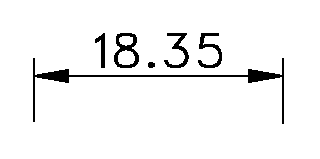Yes, to put a full stop in the label box and place a manually created dimension text above it is a good idea for a work around.
Alternatively you can try one of the provided outline fonts. I have found romand to be a satisfying substitute. When printed the narrow outlines look like a thicker single line. It all depends on text size and scale, though.