Hello,
I'm trying to align a centered text in the center below the bottom line of a block (you see the bottom area of the block at the top of the screenshot):
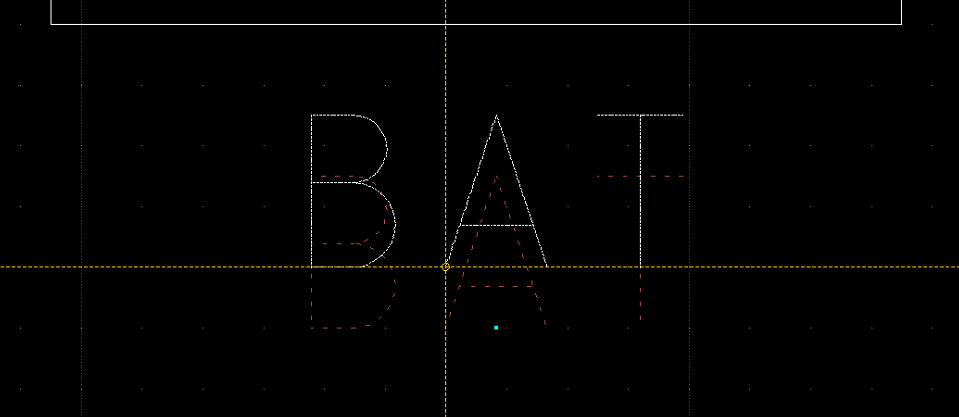
As you can see at the small blue center point the MText "Alignment" setting is set to "Bottom Center", but when I try to drag this text on this center point as reference point (yellow) always the end of the "A" is chosen instead of the bottom center point (blue) of the text.
What is the reason for that?
Or is there another way to easily align a text in the center below the bottom line of a block?
Best regards and thanks in advance for any tip on that
Andreas