Appearance of LibreCAD vs AutoCAD
|
Probably the most popular CAD program is AutoCAD.
So why not change the LibreCAD interface so that it becomes exactly the same as in AutoCAD? Of course first of all this concerns the ribbon. It seems to me that if LibreCAD has exactly the same interface as AutoCAD, it will attract the attention of people and more users will use LibreCAD. 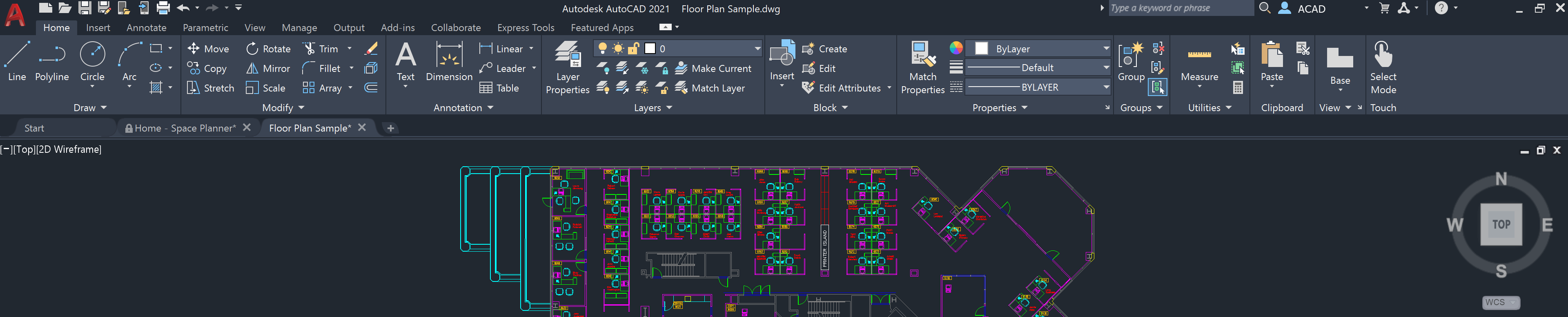 Also personally I really like the fact that in AutoCAD the desktop is dark gray and not black as in LibreCAD. Of course, redoing the interface and appearance will not solve the internal errors of LibreCAD. But over time, you can fix the errors. Advantages, if LibreCAD has exactly the same interface as AutoCAD: * users who are used to AutoCAD instantly adapt to LibreCAD. * there are a lot of training videos for AutoCAD in the Internet and especially on YouTube. * it will help users who do not have the money to buy AutoCAD decide to use LibreCAD. Questions: * Is it legal? * The AutoCAD ribbon interface, its dimensions, icon shapes, and so on are the intellectual property of AutoCAD? It would be very nice if someone could create a poll so that users would vote for the future appearance of LibreCAD. |
|
Well if you are so fond to AutoCAD, why just purchase and use it?
This discussion has popped up here before, so I repeat myself again. There are copyrights and other licensing issues, that prevent for example the same look. And most open source projects have the same restriction, not enough contributors but overhelming todo list. As Linux user i am just very happy there is one decent alternative. |
I think that AutoCAD is a very good program. But it has a few disadvantages. First, it is paid and expensive  Secondly, there are no versions for Linux users yet  OK. Let's assume that there is a copyright on exactly the same interface. But this does not mean that no one can use the ribbon interface! There are many programs with a ribbon interface, including among CAD. Here is one example, the BricsCAD program: 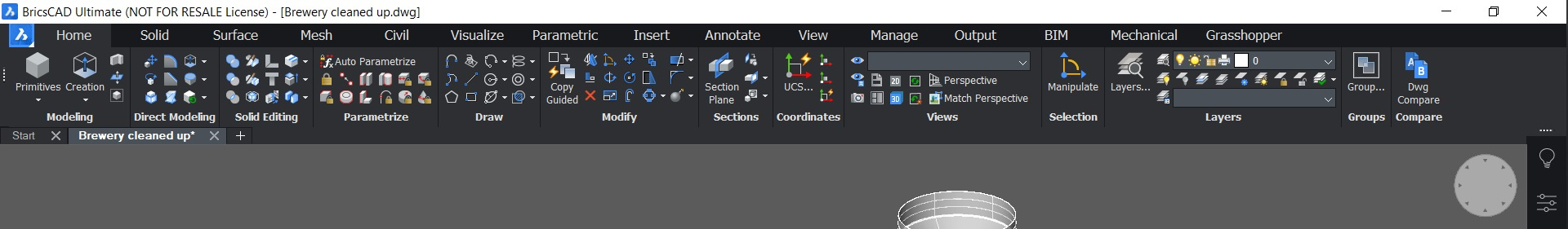 Some programs with a push-button interface eventually switched to a ribbon interface. Remember at least Microsoft Office 2007. And a few years ago, LibreOffice also started developing its own ribbon interface. Therefore, I think it would be good if users could vote for how they see the LibreCAD interface in the future. |
|
The ribbon interface takes up a lot of vertical space on the screen. It leaves a long stretched drawing area, especially with these modern wide screen monitors (good for watching cineramas). More ideal for CAD is an aspect ratio similar to standard drawing sizes (A4 etc 1/1.414). With LibreCAD's present user interface you can arrange most of the tabs and elements to the right and left side to get this aspect ratio approximately.
This might not be an issue with very large high res professional monitors. But I doubt this is the main LibreCAD user basis. Besides, I consider this ribbon style as a mainly fancy and fashionable thing. My opinion. |
|
I agree that ribbon takes up a lot of horizontal space.
It is also obvious to everyone that users have different monitors. Therefore, I think it would be right to do as the developers of LibreOffice did. In the office suite settings, they provided users with a choice of what they want to see the interface. That is, the user can independently change the interface from push-button to ribbon and vice versa. And the ribbon interface itself can be compact. I think it's very original. Let's go back to the ribbon interface from AutoCAD. I agree that you can not take the button icons from AutoCAD and insert them into the LibreCAD interface. After all, the icons are drawn by Autodesk designers! But no one forbids you to draw your own button icons! Let them even be very similar. But these icons will belong to LibreCAD! As far as I remember, there was once a court and the reason was the same errors in two different programs! I mean, if LibreCAD still has a ribbon interface like in AutoCAD, then the errors will still be different!!! After all, the source codes of the two programs are completely different. Therefore, the errors will be different! |
|
This post was updated on .
In reply to this post by ubuntu
I totally agree users should be able to configure the interface, although the first thing I look for with a ribbon interface is how to hide it (which is very easy if Show tabs only option is used, click the menu item to toggle the ribbon). I can't see the point of a vote. The LC3 interface is very configurable. |
|
In reply to this post by ubuntu
I noticed in the video: Sheets Sets Manager and Publish to Print Multiple DWG Drawings a note on how ARES CAD developers care about easy migration to their application.
Since proprietary software cares about user friendliness, why can't free software do the same? 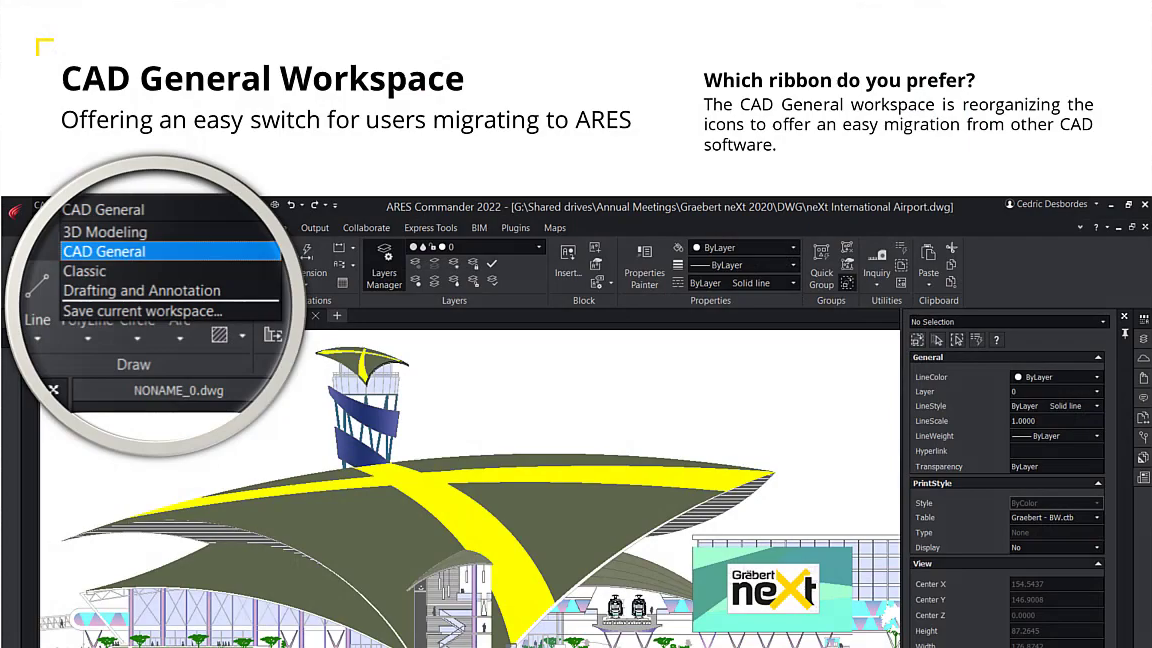
|
|
This post was updated on .
Whining here does not help. You have made your point clear. If you want to steer LibreCAD to some direction, you can take part to development and see if your ideas get any support.
I totally agree with flywire, if LibreCAD someday had ribbon, I would first try to found out how to disable it, or thinking some other CAD which does not have it. |
«
Return to LibreCAD 3 Development discussion
|
1 view|%1 views
| Free forum by Nabble | Edit this page |

