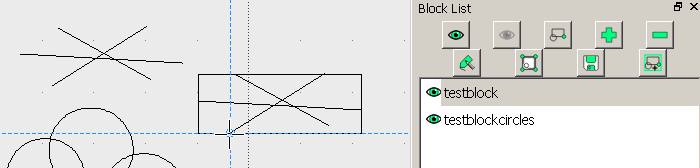To create block:
click on "create block"
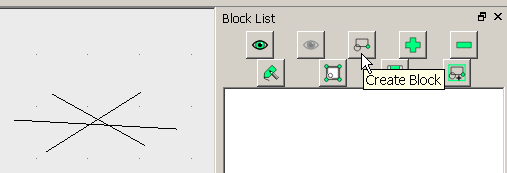
select the entities and finish selection with "enter".
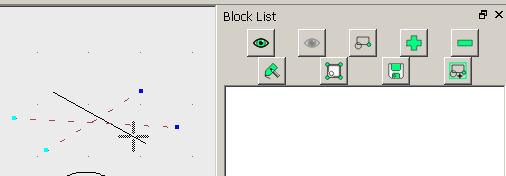
specify reference point
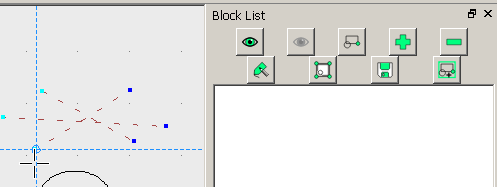
give block a name
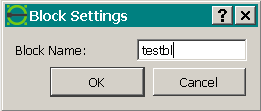
activate the wanted block in the block list first and then click on "insert the active block", release mouse button.
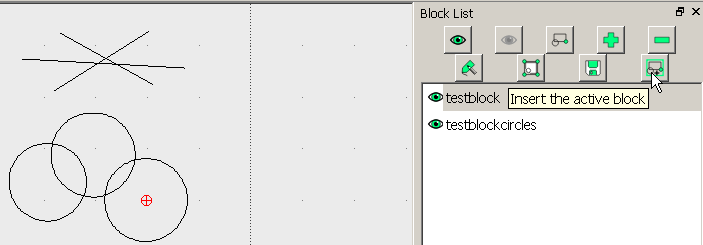
when you move the mouse cursor to the drawing area, a preview bounding box appears.
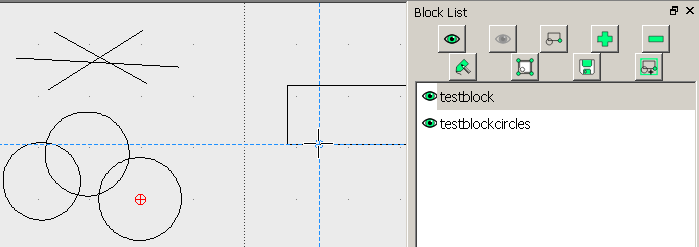
at the desired place drop with left mouse click.