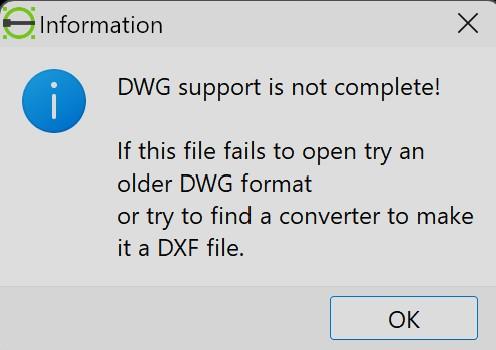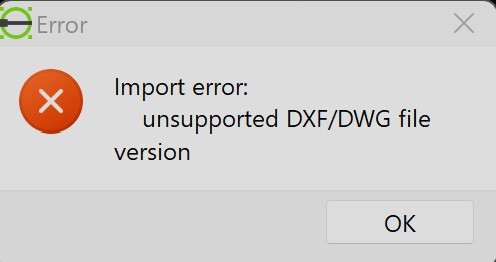Finally figured it out; thanks. However, the file is over 12 Mb and the forum won't accept anything over 5...
I have a dwg version but the cut and fill software doesn't seem to like to import contour data from that format. That said, I haven't tried to open that version with LibreCAD and, who knows?, it might work...
Thanks! I'll upload it here and will try opening it in LibreCAD, joining the major and minor contour layers and see if that works in Kubla Cubed. Certainly worth a try. It's been six days trying to determine the cubic yards of fill I'll need for my project...
TopoX.dwgOK, well that didn't work. For some reason LibreCAD doesn't like the .dwg that my surveyor output from AutoCAD...