In the status bar (Ctrl+i to toggle on/off) you should always see, what is expected to do.
If nothing is selected, when you push Ctrl+c, you will see this:
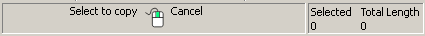
Then select the entities to copy and push ENTER.
If you already have selected entities or after pushing ENTER, you will see this:
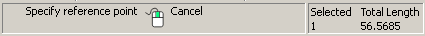
Then click on the reference point or enter its coordinate by command line. This point will give you control, where the entities are pasted later.
Now go to the drawing where you want to paste the entities.
Push Ctrl+v and you get a preview, where the mouse cursor is at the reference point.
Click or enter coordinate in command line to place the copied entities.
Armin
investing less than half an hour into Search function can save hours or days of waiting for a solution