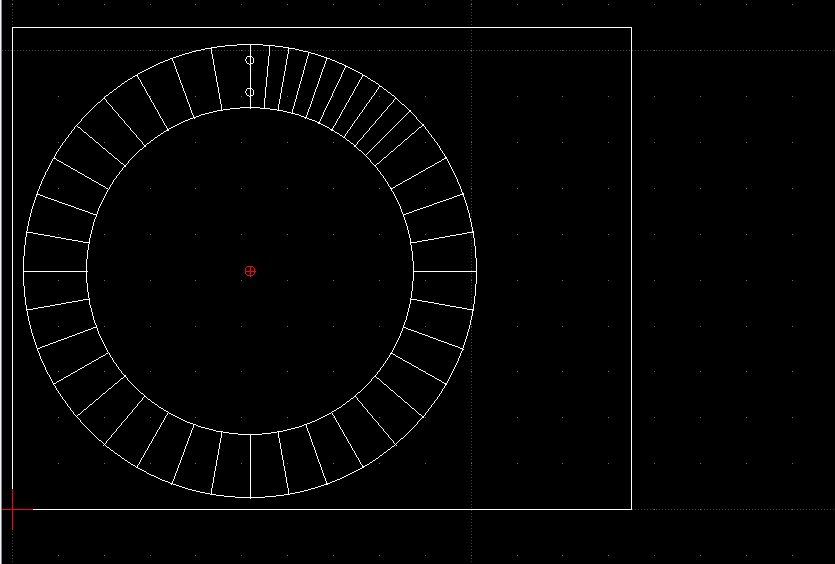Newbie here - just downloaded latest LibreCAD this morning and am somewhat impressed with it's capabilities and ease of use.
I'm laying out a trigger wheel for electronic ignition in preparation to get cut by a professional shop. There will be two circular rows of 35 ferrous plugs and 1 non-ferrous plug installed into an aluminum plate - a plug ever 10* on each of the circular rows. The aluminum plate will have a 7.125" vacant interior so the end result will be somewhat of a wafer or very thin donut.
Dimensions:
Outside diameter: 9.875"
Inside diameter: 7.125"
Radius of remaining part of plate: 1.375", from inside of plate to outside of plate
Center of large circles on the attached drawing: 5.1875",5.1875"
The 5* radials between 45* and 85* are just for engine timing between 10* marks - no plugs.
The circle centers that will accommodate the plugs are: bottom - 5.1875",9.0885"; top - 5.1875",9.7865"
and both small circles have a diameter of .177" (radius of .0885")
My needs: I'm looking for the best and simpliest way to reproduce the small circles that are laterally centered on the top verticle radial. I need to copy those small circles onto the other 35 ten degree marks. The center position of the small circles on the radials and the distance from the top or bottom large circles is crucial.
I thank everyone in advance,
Larry