Hi all,
I just started learning librecad last week. I tried to set up the dimension however, the arrow is too small. It can be seen only if I zoom in. Similarly, the dimension is too small and when I zoom in then I see only a box. Even if I increased the length factor, nothing is seen. Do you have any idea where that problem might be?
In order to understand the problem, I attach image.
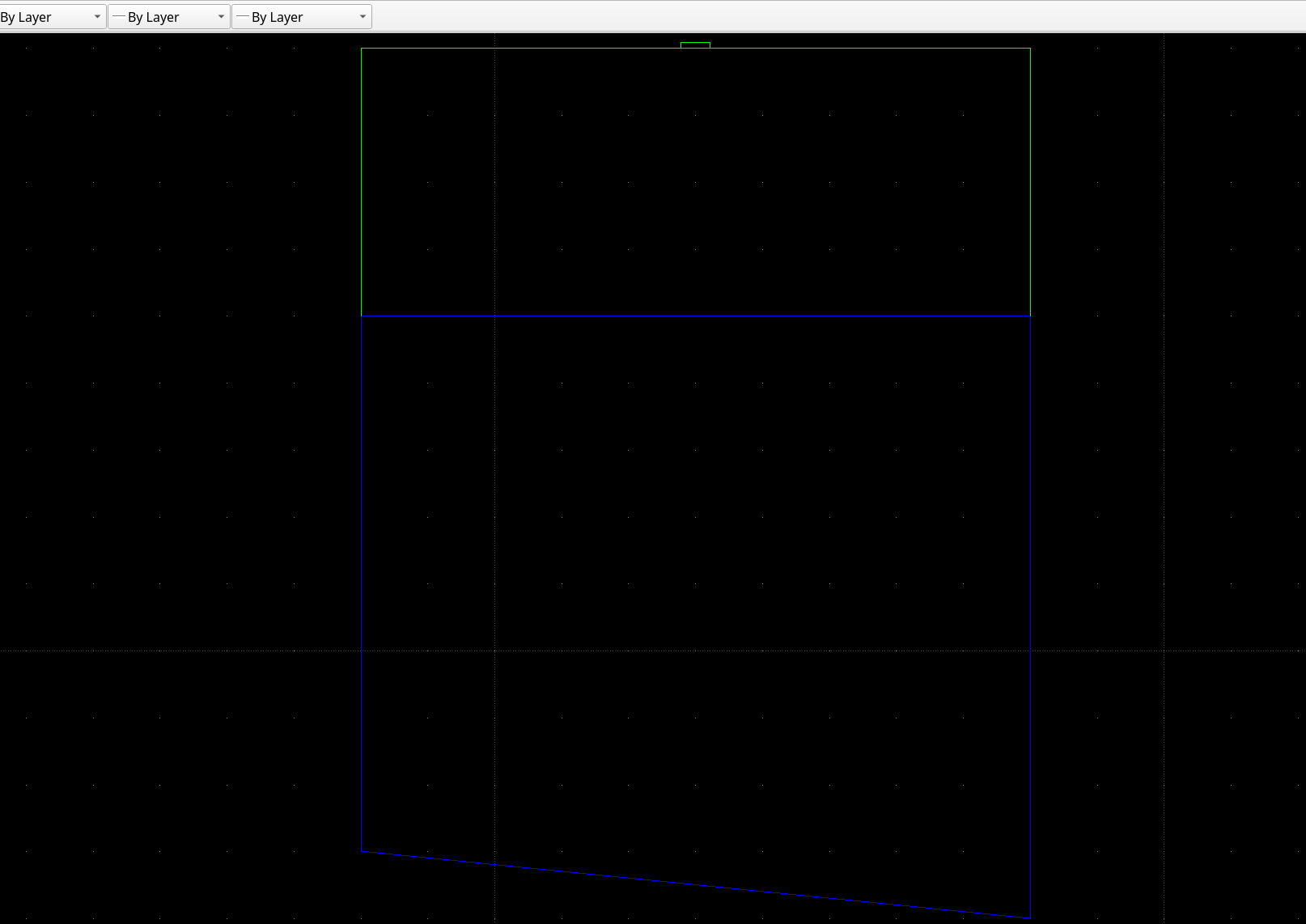
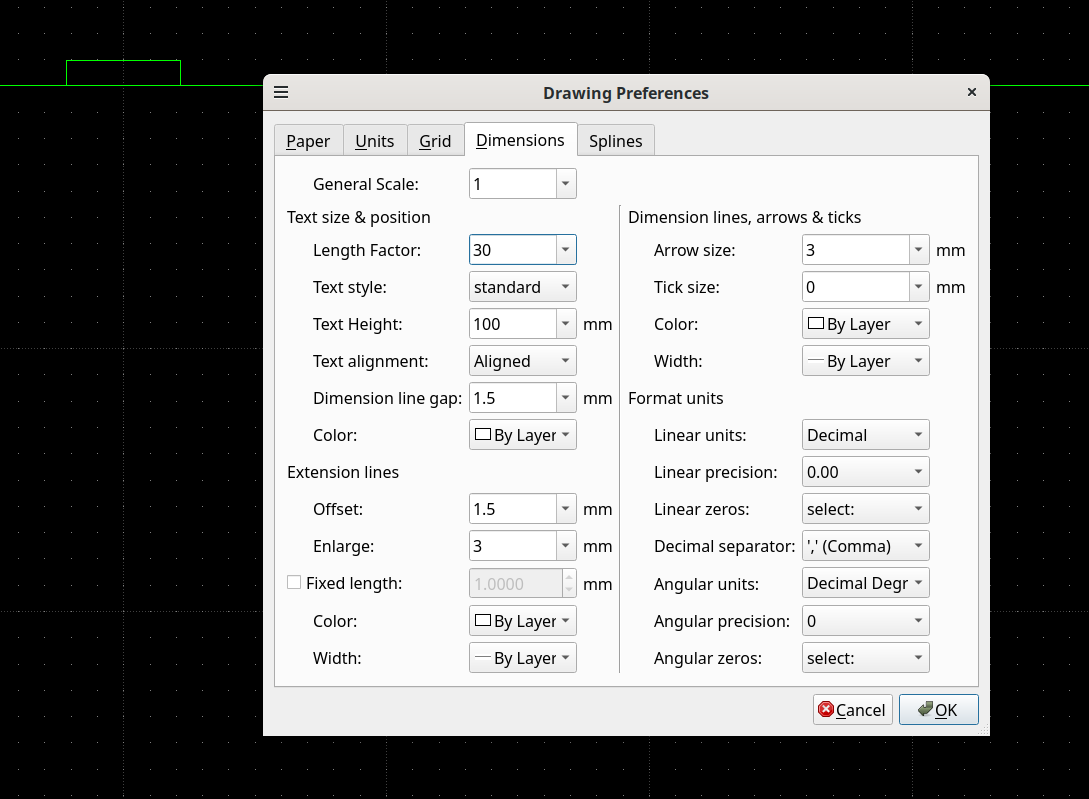
Thank you very much for your assistance.