Hello!
I'm having a similar issue to one other people have mentioned where I have a box instead of numbers when I add dimensions to a drawing.
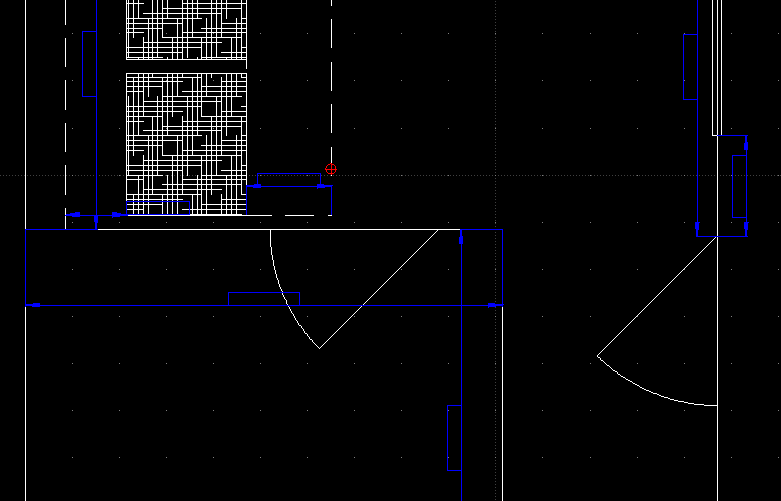
I have another document at a similar scale where the dimensions work just fine and I've confirmed all the settings are the same between the two files. It's not an issue with font sizing or general scaling and it's not draft mode. I've toggled draft mode back and forth and it hasn't changed anything.
Any ideas?