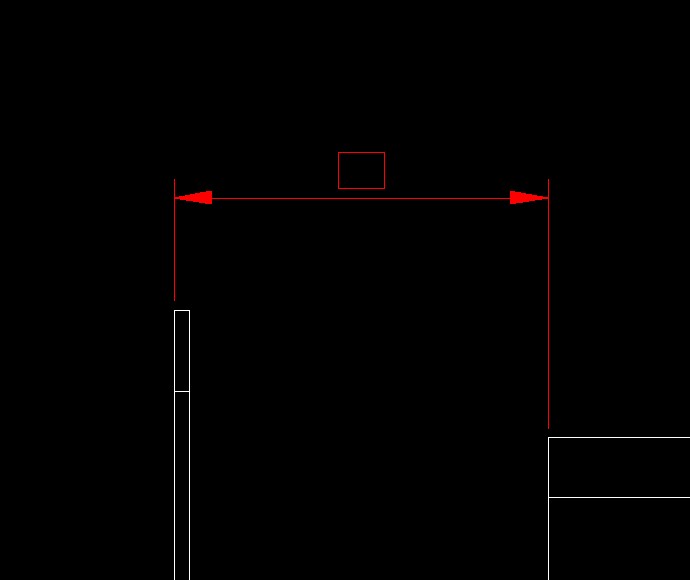
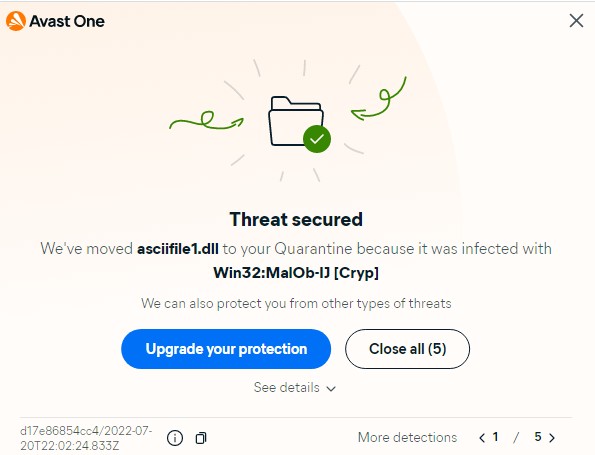
Hi Forum,
I am happily using LibreCAD (v2.1.3, mainly because I found it less buggy..) for couple of years now.. (w'7 pro)
Recently I decided to upgrade to one of continuous builds, but I had a problem, Avast reported malware (it was isolated, some dll's were affected), so I decided to go with 2.2.0-rc4, and now I have a problem with dimensions, there is no text in square.
And this is now happening with all candidates (I think rc-4 was OK before).
I found "healthy" asciifile1.dll (in 2.1.3 installation folder) but system refuses me a permission to copy file to resource destination.
What went wrong here? Please help.