Drawing a site plan using LibreCAD
12






12
|
I am trying to use LibreCAD to draw a site plan but I am finding is extremely frustrating. The site plan is for a house block which is an odd shape but fits in a space of approximately 145 feet by 90 feet. So the area is quite large in relation to the final drawing. What I am trying to do first is to draw the boundary of the house block.
i am using LibreCAD 2.2 rl 2 on a Macintosh laptop running Big Sur. My first problem is that such manuals as exist seem to be written for PC versions of LC and are for earlier versions of LC. The same applies to Youtube videos. So working out what one needs to do involves interpreting between what one would do on a PC using an earlier version of LC and what one needs to do on a Macintosh using the latest version of LC. For basic functions this is easy but once one gets to more complicated functions the difficulty increases. Added to that if one tries to do something and is not able to produce the result that is wanted it is difficult to determine whether the instructions have not been carried out correctly or they have been but the results is not visible because of the scale at which one is working. In the case of the site plan that I am trying to draw up, two sides of the block are parallel (but the other two are not). There is also an easement runs along one of the parallel sides. On the construction layer I have been able to draw two adjacent sides, neither of which are parallel to the X or Y axis. The angle seems about right. I now need to draw two lines parallel to one side. However, when I try to draw parallels, using the parallel command, nothing appears. There is no error message in the command box. However, I don't get a line on the construction layer. How should I be troubleshooting the problem? |
|
The manual for 2.2.0 rc2 is here: https://librecad.readthedocs.io/en/latest/index.html
The Mac version should mostly work the same. Concerning parallel lines, you are probably missing to specify the distance in the Tool Options bar above the drawing area: 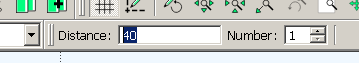
|
|
I know the 2.2.0 rc2 manual very well and it is very good as far as it goes but it does not include any examples of drawing parallels in its user guides.
The Mac version does mostly work the same. However, the differences become significant when one is watching a YouTube video in which the presenter quickly moves the cursor about the rather fuzzy screen and doesn't explain everything that he or she is doing. I do know about entering the distance and number when one selects the parallel lines option. However, this doesn't seem to have any effect. I am going to look for other video tutorials that explain the sequence for using this option more clearly. However, it would be good if some examples were added to the manual. |
|
In reply to this post by dellus
I now think that there is a bug with the parallel function
Knowing that LibreCAD was originally derived from QCAD, I went to QCAD and tried the parallel function. It worked exactly as it was supposed to. I then downloaded LibreCAD 2.13. Again the parallel function did not work on this version either. |
Re: Drawing a site plan using LibreCAD
|
Administrator
|
Maybe you find what you are missing in the manual in our wiki:
https://dokuwiki.librecad.org/doku.php/usage:tutorials Especially the LibreCAD for Real Dummies document has lots of examples. Using parallel tool starts on page 56. For me Parallel tool is one of the most used commands. I don't have knowledge of any issues in 2.0.x, 2.1.3 or 2.2.0rc2. Be aware that there are two Parallel tools, Parallel through point and by distance. Also when you have Snap Distance activated, there are two input boxes for distance, be sure to use the right one. LibreCAD is derived from QCAD 1.x community version, I think current QCAD version is 3.x and has nothing common with LibreCAD anymore.
investing less than half an hour into Search function can save hours or days of waiting for a solution
|
|
OK. I can now be more specific, but first let me say that the instructions in LibreCAD for Real Dummies were what I was using.
I can now report that the Parallel tool works when the line is vertical or horizontal, but it doesn't work when the line is oblique. I am referring here to a two-point line and I am using Parallel by distance. Snap Distance has not been activated. |
Re: Drawing a site plan using LibreCAD
|
Administrator
|
I still can't reproduce this. I can create parallel lines at any angle.
So maybe your problem is caused by drawing size or location. On very large drawings, e.g. land surveying, or drawings far from the origin (large X/Y coordinates), there are few issues with tolerance and exactness of rendering, but usually only with intersections and circles/arcs. Can you share your drawing or create an example which can demonstrate your issue? To share the example use More -> Upload a file in the message editor when you reply.
investing less than half an hour into Search function can save hours or days of waiting for a solution
|
|
I have created a simple sample with just one oblique two-point line. I have checked that I am unable to create parallel lines to this line with the Parallel tool.
I should point out that I am working on a MacBook Air running Big Sur (not an M1 model, though). |
Re: Drawing a site plan using LibreCAD
|
Administrator
|
Mac, Big Sur or CPU shouldn't matter I believe, but you should upload the sample that we can have a look at it

investing less than half an hour into Search function can save hours or days of waiting for a solution
|
|
I'm sorry. I thought that I had attached the sample but I hit the wrong button through working too quickly.
sample.dxf |
Re: Drawing a site plan using LibreCAD
|
Administrator
|
No problem.
But sadly there is nothing extraordinary with the sample. It works for me without any issue. I'm starting to run out of ideas. Is there anything special with your input device? Mouse or touch pad?
investing less than half an hour into Search function can save hours or days of waiting for a solution
|
|
I'm using a standard mid-2013 MacBook Air with the latest version of Big Sur. It is all absolutely standard.
What is strange is that the Parallel function works with vertical and horizontal lines. It is just oblique lines that exhibit the problem. Later this evening I will completely restart the system and check whether that takes any difference. From time to time, when nothing else works, that solves a mystery problem. |
|
Well, restarting Big Sur made no difference.
|
|
I have some further observations.
Firstly, I installed LibraCAD on my son's old Mac Mini which is running High Siera. On that system the parallel function works. I then compared Version 2.1.3 with Version 2.2. rc2 of LibreCAD on my own MacBook Air running Big Sur. I get the same strange behaviour with both versions of LibreCAD. However, I noticed something else. Whereas on the Mac Mini, when I select the Parallel function and move the cursor across a line I get parallel lines appearing on ether side of the original line depending on the side from which I approach the original line. I believe that this is the correct behaviour. However, on my MacBook Air as well as only having parallel lines appear when the original line is either horizontal or vertical, the parallel lines will only appear on one side of the original line. Unfortunately, I have no way of determining whether this behaviour is related to the hardware or to the operating system. The Mac Mini is quite old and High Siera is the last version on the Mac OS which is compatible with it and downgrading the MacBook Air to High Siera would be an horrendous challenge. |
|
I have been able to narrow down the range of possibilities for this problem. Firstly, I plugged a mouse into the USB port. This made no difference to the problem whatsoever. So the built-in trackpad is not the problem.
When the Parallel function is performing correctly, parallel lines appear on one or other side of the original line, depending on the side from which the original line is approached. The parallel function works when the original line is horizontal or vertical. However, the parallel lines are only displayed on one side of the original line, irrespective of the side from which the original line is approached. The suggests that the original line is correctly located but the direction of approach is not being correctly detected. The side of original line on which the parallels appear depends on the direction in which the original line is drawn. If the original vertical line is drawn downwards the parallel lines appear the left. If it is drawn upwards the parallel lines appear to the right of the original line. Although the problem appears with both version 2.2.0 rc2 and version 2.1.3 of LibreCAD. However, when LibreCAD 2.2.0 rc2 is run on an old Mac Mini running under High Sierra, the software runs normally. There seems to be another difference. When the function is performing normally, the parallel lines appear as the cursor approaches the original line. However, on my MacBook Air the parallel lines only appear when the cursor is exactly over the line. The problem seems to be related to computation of the position of the cursor in relation to the original line. The a fact that the Parallel function works correctly on an older version of the OS but not on the most recent version points to a possible explanation. Between High Sierra and Big Sur Apple changed from 32-bits to 64-bits for its operating systems. For a period both 32 bits and 64 bits were supported but Big Sur can only support 64-bit applications. In the intervening period software developers had to modify their applications to run on 64-bit OSs. Could the conversion to run on 64-bit OSs have introduced an obscure computation bug? I have yet to think of a way of ruling this possibility out. |
|
I now been able to rule out the possibility of an obscure bug introduced in the conversion of 32-bit LibreCAD to 64-bit. I have now tested LibreCAD 2.2.0 rc2 on a slightly younger MacBook Air running Catalina, the previous versions of MacOS to Big Sur and the first version of MacOS was 64-bit only. In Catalina the issue doesn't appear.
|
Re: Drawing a site plan using LibreCAD
|
Administrator
|
What is not clear from the threads history is, which exact versions you used on the various systems.
On sourceforge we provide one 2.1.3 package and two 2.2.0rc2 packages for macOS. The 2.2.0rc2-BigSur package was built from a community member, because the first 2.2.0rc2 package (built on HighSierra iirc) didn't run on Big Sur. We got several reports about errors with the first 2.2.0rc2 package on Big Sur and also multiple positive reports that the 2.2.0rc2-BigSur package runs well on Big Sur. But the errors were about freezing or crashing application, not such weird behavior you reported. So can you clarify this and post which packages you used. Did you use our sourceforge packages or possibly from some other download source? Or did you even build from source code?
investing less than half an hour into Search function can save hours or days of waiting for a solution
|
|
I have been using the LibreCAD 2.2.0 rc2 Big Sur package on Big Sur. I will have to check the other machines to see which packages I used on the other machines because logically the LibraCAD 2.2.0 rc2 package would have been used but I can't be certain that that was the case.
The fact that I am drawing lines on LibreCAD indicates that I have indeed got the Big Sur package running on Big Sur. I would agree that generally it runs well. The reports that I have read indicate that the problems with the other package weren't that the application was crashing or freezing but that the application wasn't launching. The launch process didn't go to completion. Since I read you last posting I have tried launching that package and that is what I find also. I used the packages from Sourceforge. I didn't build the application from source code. The fact that no one else has reported the problem with the parallel function doesn't especially surprise me. It is evident that LibreCAD doesn't have a lot of Macintosh users; not all Macintosh users have upgraded to Big Sur; and even LibreCAD users do use LibreCAD on Big Sur may not have tried to use the Parallel lines function. The fact that only one other person besides yourself has replied to my postings on this issue, and that that person didn't reply as a Mac user, suggests that no other Mac users running Big Sur have checked to see whether they can reproduce the problem. |
Re: Drawing a site plan using LibreCAD
|
Administrator
|
Presumably those who confirmed 2.2.0.rc2 is running on their Big Sur aren't aware of this thread.
If you want, you can contact them with a click on their nick names, there is a link to send email then. Send a link or a brief summery and ask them for a reply here. The reporters are there, most on page 1: https://forum.librecad.org/2-2-0-rc2-fails-to-install-on-BigSur-11-1-tp5719978.html And have I understood correct, that the 2.1.3 package runs on Big Sur, but with the same Parallel tool issue?
investing less than half an hour into Search function can save hours or days of waiting for a solution
|
|
I will contact the others who have indicate that are using Big Sur, as you suggest.
Yes. The 2.1.3 package runs on Big Sur but with the same Parallel tool issue. I have also checked the situation with the Mac Mini. The 2.2.0 rc2 package runs fine on this machine under High Sierra. However, the 2.2.0 rc2 Big Sur package won't. The latter produces as error message that the package is not compatible with the operating system. The application won't launch. |
«
Return to LibreCAD-user
|
1 view|%1 views
| Free forum by Nabble | Edit this page |

