i was having this same problem and it didnt work for me, so after persisting, i found that i have to do the following:
1. select the text to modify/edit
2. select Tools menu
3. select the Modify option
4. select the Properties option in the Modify menu
5. nothing happens, including no message in the Command window
6. again click on the text to modify/edit
7. MText dialogue will now appear
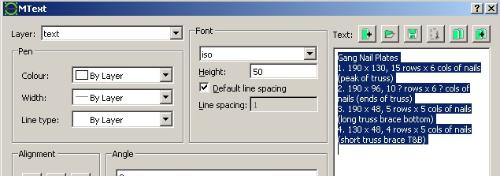
8. edit text
9. click ok to close dialogue
changes to text now appear in your drawing!