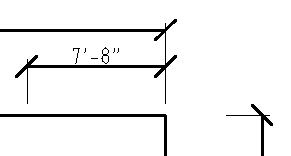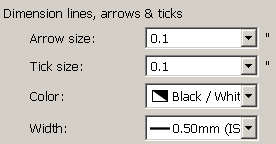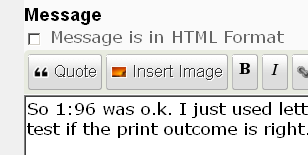FW: Dimension styles
|
I have a font I have converted. It is a “blueprint” font and is a “free” font from fonts101. Doesn’t look too bad. Searched GitHub and the FreeType project and finally found the two required dll’s for the converter. John Sent from
Mail for Windows 10
From: John Peterson <[hidden email]> In general, things are going well. I am working on some “standards” for US.
Fonts work fine if you set the layer line width for text (or set the attributes) to something large enough to “fill in”. Looks good. I have an architect font (Free) but can’t convert as I get a message about FreeType6.dll missing or something
similar? Now, I have to figure out how to create a drawing, scale it, and drop it onto a paper size template (I might want to print with title block on ARCH B or ARCH D depending on need – and I do NOT want the border/block to scale). Hope you had a great Christmas. Oh – I’m so slow sometimes. Cute name. LibreCAD. And I was looking for a “free” CAD package.
😊 John Sent from
Mail for Windows 10
From: dellus [via LibreCAD] <ml+[hidden email]> So 1:96 was o.k. I just used letter size because anyone with an ordinary consumer model printer can test if the print outcome is right.
If you reply to this email, your message will be added to the discussion below: http://forum.librecad.org/Dimension-styles-tp5715598p5715618.html
To unsubscribe from Dimension styles,
click here. |
| Free forum by Nabble | Edit this page |