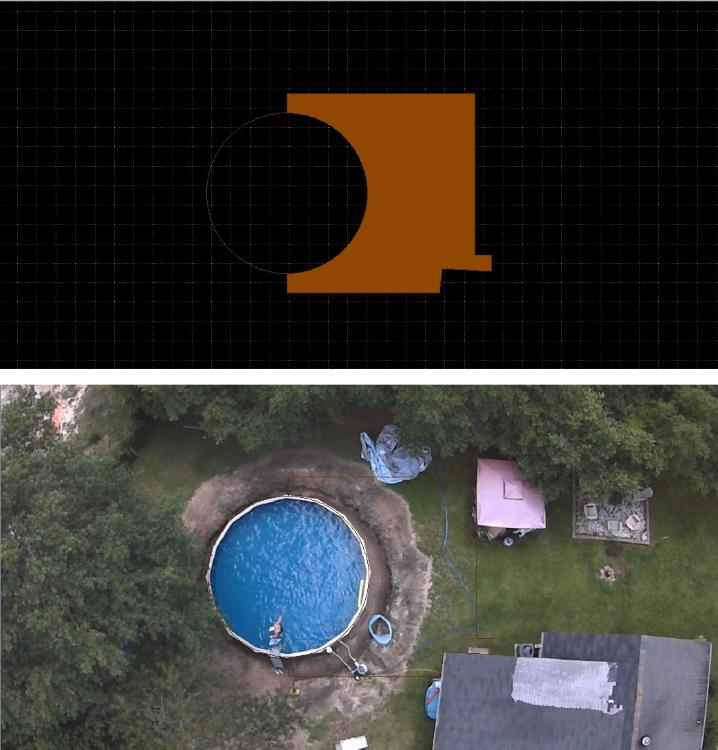Hi, folks. I used a photo of my backyard and swimming pool on a layer, put the outline of a deck on a second layer, and filled in the deck outline with a solid fill on a third layer. The deck outline filled in can be seen below in the top screenshot. But when I make the layer visible with the photo of my backyard, the solid fill disappears even though the deck outline still remains visible as can be seen in the bottom screenshot.
Is there a way I can have the solid fill color remain when I make the layer with the backyard photo visible? I'd like for the overall drawing to have the solid fill color over the backyard photo to show what a finished desk might look like when superimposed on top of the original backyard photo. Thanks in advance.