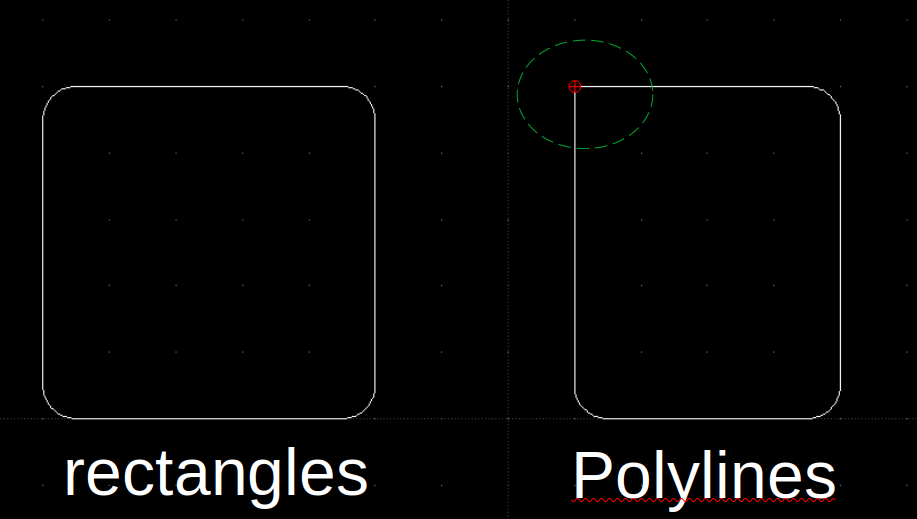Consider drawing a rectangle (or any shapes) by using polylines command (closed),
I cannot make fillet or Bevel on the start/end point of the polylines, but i can make bevel/fillet on other nodes that is not the start/end points.
On the other hand, if we draw rectangles using rectangle command, the bevel/fillet works on all nodes.
is it supposed to behave like this? If yes, can anyone explain why and how to fix this?
I'm pretty much sure the polylines is closed, because i have generated Gcode/toolpath based on polylines, and it works well on the machine.
I'm sorry if this is a beginner's mistake...
Or is it a bug? I saw some open problems about fillet, but a little different from this one.
I check this behavior is consistent on two computers with different OS:
-Ubuntu 18.04 (LibreCAD 2.1.2) and
-Windows (Librecad 2.1.x).
Thanks!
The screen-capture is an example, but only for fillet.