Find a specific block in the drawing?
12
12
Hello dxli Many thanks for your good work! The problem with the crash in the print preview has been solved. [Thumbs up] Likewise, the buttons in the print preview all have their function again. [Thumbs up] What remains are the square line ends, which are not the same in version 2.2.0.2. There the line ends are as they should be: 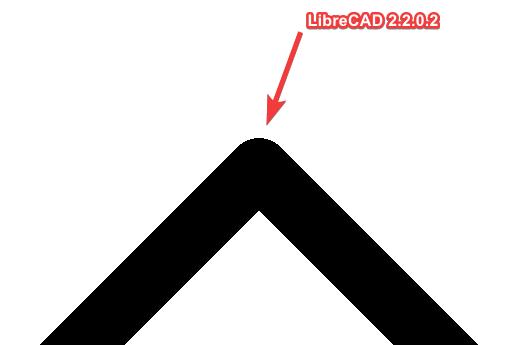 Keep up your great work an best regards, André |
|
For curve ending style, do we need to make it a configurable option?
If not, I can change it to rounded, it's essentially one word change in source code.
|
|
I vote for rounded line ends, definitely looks better, more natural and same as if drawn by real ink pens.
Maybe you will notice it on a real print out only with large pen widths. On screen of course you might zoom in very close and see it. You said squared off line ends give better performance. How much is the difference? Most other CAD's use rounded ends. In an older Nemetschek Allplan (architecture CAD) I have found pointed line ends. If QT can do this, maybe it's a compromise. 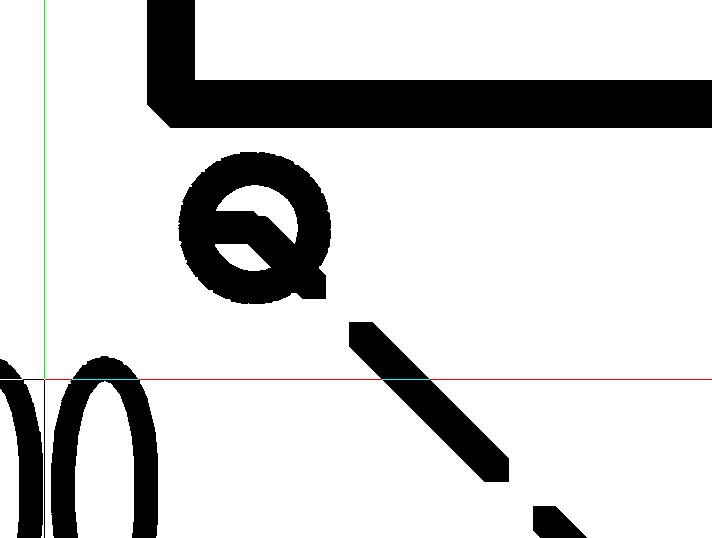 |
|
Done in the master branch.
If needed, we can also make this a user option, with a little GUI work. https://doc.qt.io/qt-6/qpen.html#cap-style
|
Hello dxli -> Good work! Square line ends are not normal in the CAD world. There is therefore no need for an extra setting option in the GUI. What is much more important to me is that the letter "R" should automatically appear in front of the dimension in the case of radius dimensioning. So far this has not worked, or I have not found it. Kind regards, André |
|
I will look into the radius dimension.
Do you know whether the R prefix language dependent?
|
|
This post was updated on .
Radius dimensioning: R for radius is used in almost all European and English speaking countries. The button with the diameter symbol has no effect in alpha-424 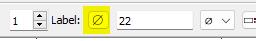 Instead of a diameter button, take an editable pull-down menu. This would allow you to pre-assign the most important symbols and letters. You also have the option of entering your own character. Kind regards, André |
|
Hi André,
A quick code review of dimension handling shows the current design completely ignored this feature for Radial. My estimate of a "R" prefix for radial could be 1 day of work. Of course, to simply add a prefix is just one line of change, but the current code is not clean on diameteric handling, so some technical debts are there. The dimension property editing is even messy. As a small public project, I always try to make clean and maintainable code a priority over quick hackish code, so we don't discourage new developers. Regards, dxli
|
|
Hello dxli
thanks for your feedback. As soon as the new version is available, I will donate the usual amount again :-) I would also like to motivate the other LibreCAD users to donate any amount ;-) Kind regards, André |
|
Hi André,
Radial dimension is such a common usage, I will think we get it before the upcoming 2.2.1 branch. Thank you for your support. My idea is to make people treat us as free software. The only goal is to make the software better, for developers, users, and sponsors. We had the discussion quite many years ago whether we should make a list of features with some donation money as rewards to attract new developers, but we decided not to go the direction of paid code: 1, we are a small team without the ability to detect copyrighted code from unknown developers; 2, as developers, we want to focus on the quality of code, instead of monetary rewards; Of course, any suggestion on how to improve the process is welcome. Regards, dxli
|
|
Well done and many thanks for your commitment!
I think that's a very fair attitude and everyone who works with LibreCAD should show their appreciation (even if it's only 5 euros). Best regards, André |
|
Hi André,
I added some initial radial dimension prefix support, and fixed continuous building. Some cleanup needed, but the feature is there. Please let me know, if there's any issue with it. Regards, dxli
|
|
In reply to this post by dxli
Thanks to dxli!
Problem solved. Works perfectly in: 2.2.1_alpha-445-g49e0405b Windows 11 23H2 |
«
Return to LibreCAD-user
|
1 view|%1 views
| Free forum by Nabble | Edit this page |

