There's a persistent problem with scaling of several (not all) GUI elements on a 4k monitor. I'm running the latest nightly (2.2.0-rc2-7-gc819fed7) on a Win 10 laptop with a 4k monitor.
1) Even though the window controls of the main LibreCAD window appear normal, the same three controls for the drawing window are way too small to be useful.
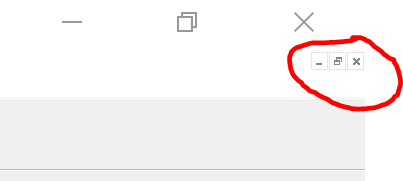
2) On the bottom of the LibreCAD window, there is text, which is cut off (e.g., the mouse coordinates).
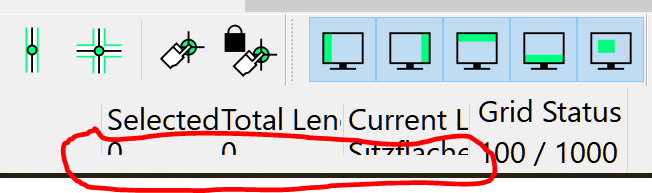
3) Many data input windows, e.g., the one for the move/copy command, are sized too small and look awkward.
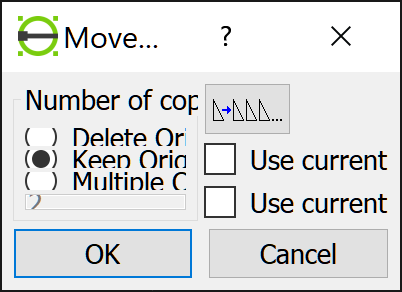
This distracts from an otherwise great piece of software. I wonder if something can be done to fix these scaling and display problem.
Thanks and keep up the great work!
-- Chris.