Manual input while drawing the dimension in the tool options bar above the drawing area:
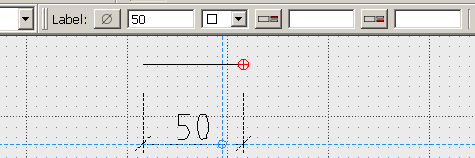
or afterwards via Tools - Modify - Properties:
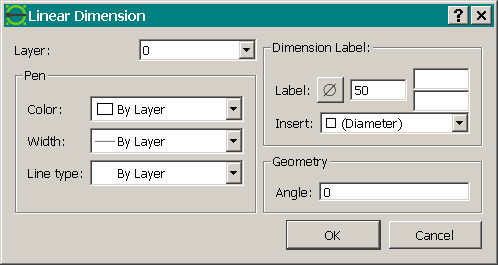
The tools options bar changes it's content according to the active command. During dimensioning it pops up as shown. You can type in your wanted value before finishing the dimensioning command.
Alternatively you can manipulate an existing dimension via Properties, then selecting the dimension.