Thanks. I am aware of the way to input coördinates.
I found an example on internet where 'kill' was used. I tried it but don't know if it is correct. The result in de command window was like this:
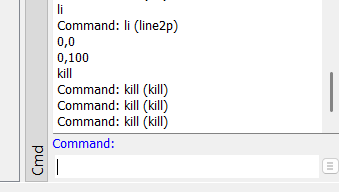
Hope others have suggetions. Maybe someone can tell what kill is really for. I found that it ends multi command lines but don't now if that's all.