How to draw 2 circle that will meet in their radius
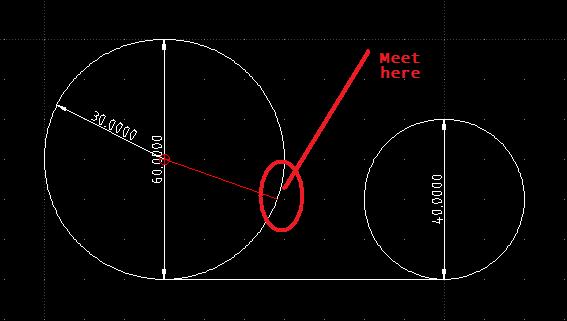 Say I would like to draw two circles with different diameter or radius. As in the picture, say that the diameter (D1) = 60, Diameter 2 (D2) = 40 (hence R1=30, R2=20). So, the distance between their center will be 30+20=50, as they meet exactly in one point. The two circles are drawn above the same plane, say, above a horizontal plane. I tried 4 tangential options from circle drawing menu, but didn't work. Of course I can do it by do some maths. But what I am asking here is how to do without doing that math, just as simple as using that tangential. Best regard, |
|
El dj. 09 de 04 de 2020 a les 07:26 -0700, en/na sunggus [via LibreCAD]
va escriure: > > > Say I would like to draw two circles with different diameter or > radius. As in the picture, say that the diameter (D1) = 60, Diameter > 2 (D2) = 40 (hence R1=30, R2=20). So, the distance between their > center will be 30+20=50, as they meet exactly in one point. The two > circles are drawn above the same plane, say, above a horizontal > plane. I tried 4 tangential options from circle drawing menu, but > didn't work. Of course I can do it by do some maths. But what I am > asking here is how to do without doing that math, just as simple as > using that tangential. > > Best regard, > What version of LibreCAD?, in what OS? For me it works as following (LibreCAD 2.1.3 on Linux Debian Sid): draw a horizontal line (the plane) draw a tangential cicle to that line (the first circle, here I miss a tangential radius command) click on tangential 2 circles radius, select the circle and the line as first and second circles and write the radius size in the box. Yes, I know it is not obvious to select the line when the command tells you it needs a circle :) HTH Pere |
|
draw a tangential circle to that line
I use LC 2.1.3 under Windows. But I guess that should not be problem. "Draw a tangential cicle to that line", of course I can do it, but I can not select my own radius. Best regard, |
|
For tangential circle to line with radius you can use Circle 2Points (diameter instead of radius, second point @0,60).
|
|
It is asked to specify the first point of the tangential:
"Specify the first point of the tangential circle." That's the thing I don't know (without doing math). Best regard, |
|
In reply to this post by dellus
What I expect is, by drawing the first circle and the horizontal plane, to do the second circle I just need to put its radius, the CAD will automatically adjust to have 2 tangential points.
Best regard, |
Re: How to draw 2 circle that will meet in their radius
|
Administrator
|
That's exactly how the above recommended tool Tangential, 2 Circles, Radius works.
Maybe you have missed the change in tool option bar when that tool is active. There you enter the desired radius, then select the circle and line. Now you should see two white dots which represent the center of possible tangent circles. Move the mouse near to the wanted circle to get a preview and click once again to finally place the tangent circle. See also: https://librecad.readthedocs.io/en/latest/ref/tools.html#circle Armin
investing less than half an hour into Search function can save hours or days of waiting for a solution
|
«
Return to LibreCAD-dev
|
1 view|%1 views
| Free forum by Nabble | Edit this page |

