Hi,
I created a part with small dimensions, plotted them using plot plugin equations. The curve does not look smooth unless zoomed in in the drawing. When exported to a pdf to 1:1 scale, the curve is again not smooth.
Does anybody have any idea how to preserve the resolution when zooming out and when exporting to a pdf?
This is what the part looks like when zoomed in:
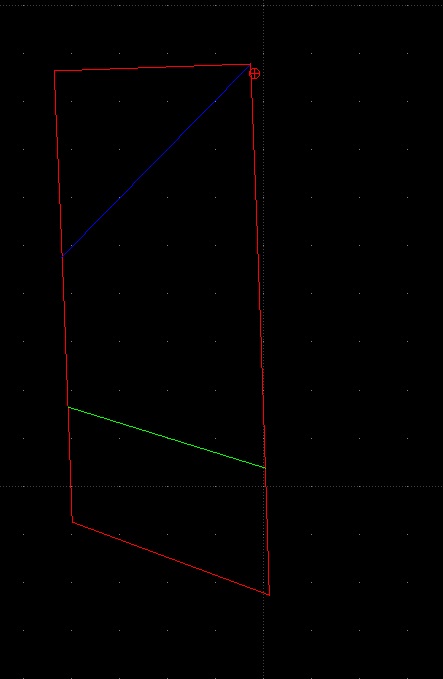
This is what it looks like to scale:

Thanks.