hello,I just started this pro in ubuntu16.04.
I have build Qt environment with wiki instrution.And I open Qt creator build release version successfully.
Then I need to track codes steps by rs_debug->print("");I have saw the how to use that command --debug in terminal.I print --debug command in the terminal from qt creator when running LibreCad.
But it doesn't work.I still can't show debug information.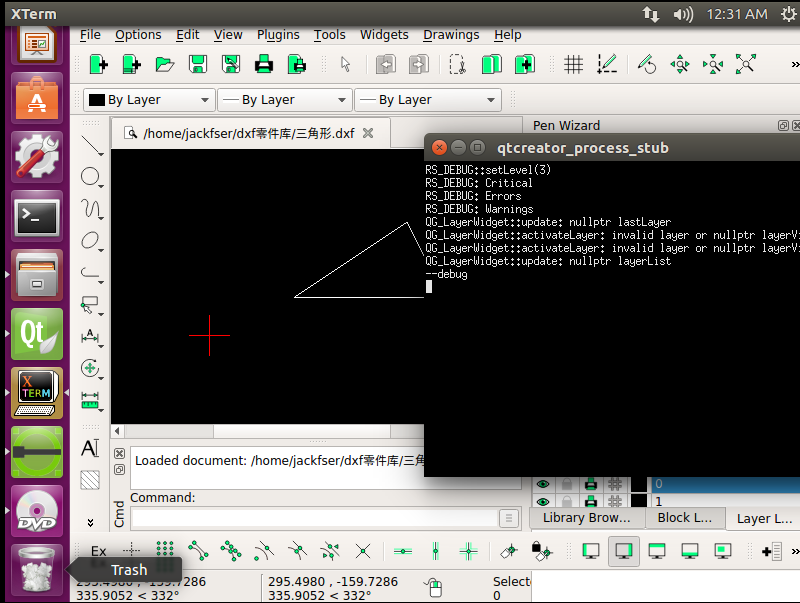
I just want to track debug info like these samples(the rs_debug->print("")info):
Setting active pen...
QC_MDIWindow::slotPenChanged() begin
QC_MDIWindow::slotPenChanged() end
QC_ApplicationWindow::slotPenChanged() end
Did I wrong in something?
I suppose that I have made mistakes in some steps.Which one?
Did I wrong in build? Should I use terminal command to build the LC pro or I missed something else?
And by the way,
http://librecad.org this web seems crashed...on 11/22-23
Here is my bulid:
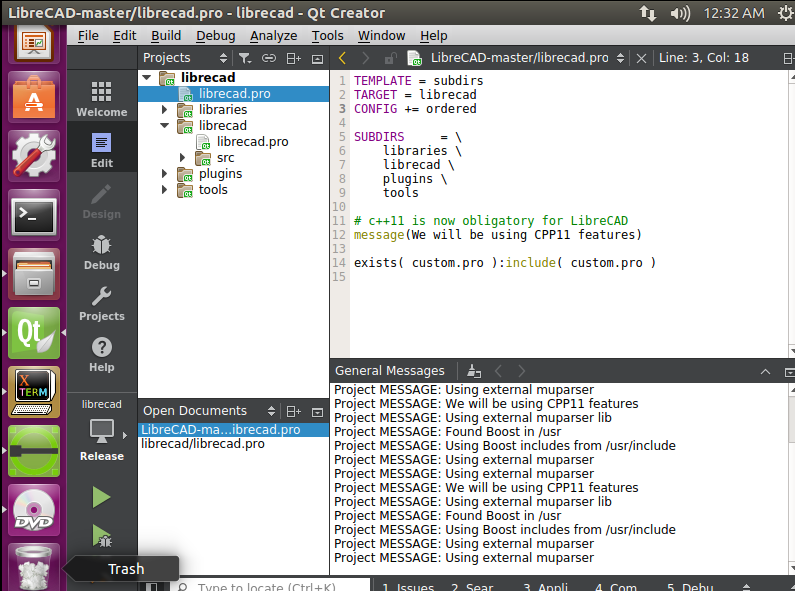
Thanks for help.