Hello auie,
When starting a drawing it is hard to understand the scale of things so draw a border say letter size using the rectangle tool.
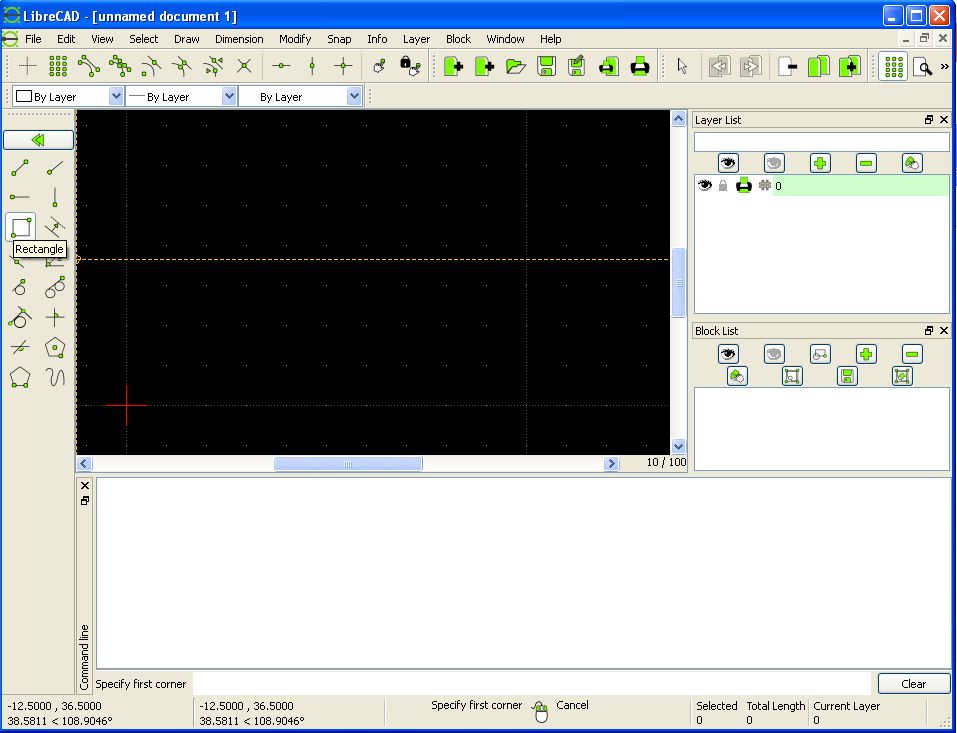
Here I made the rectangle 11,8.5
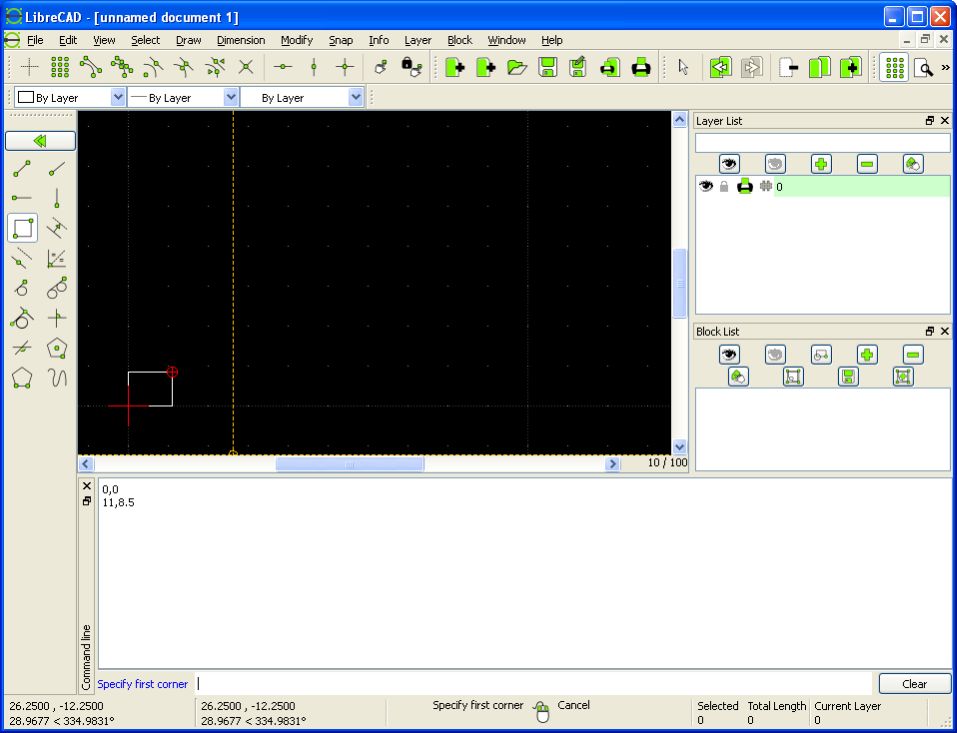
Then press <alt> "v" then "a" to view all and zoom to your drawing.
Then try placing text.
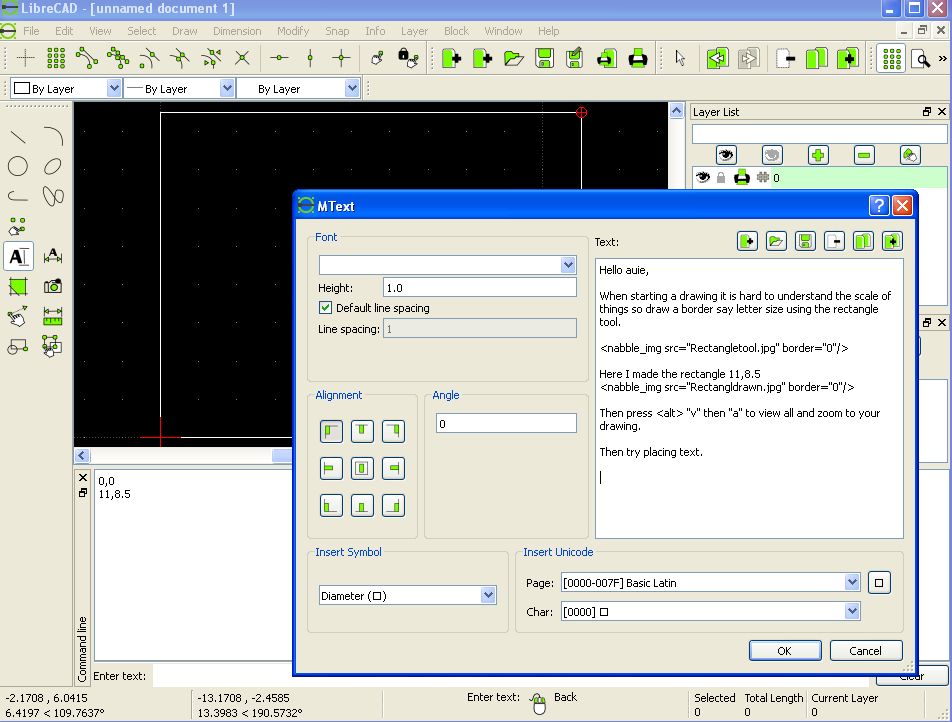
Here is what I got:
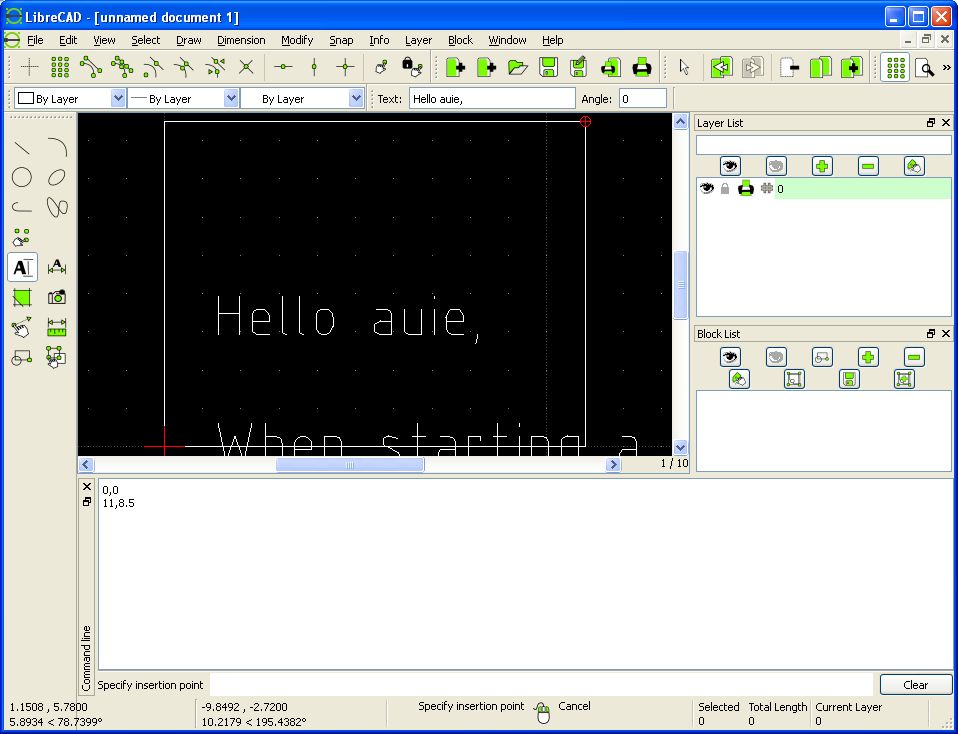
You see you will have to experiment with setting text size. Try 0.2 like I did here for the second placement.
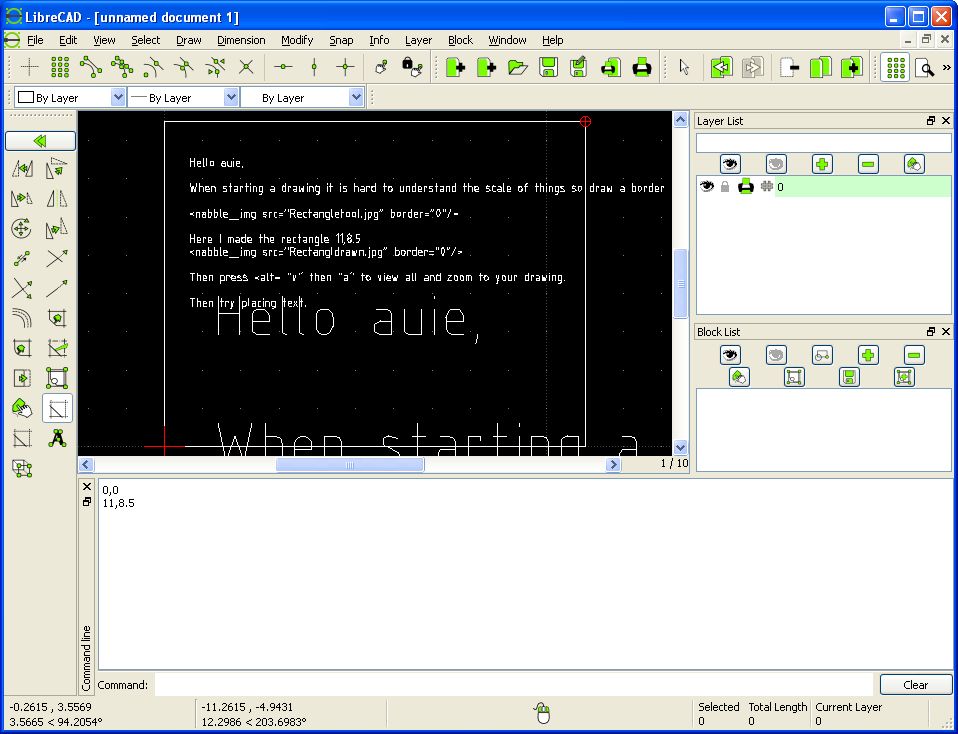
Please let me know if this helps.
Forrest Erickson