In CAD you draw in real world units. Scaling to a paper-appropriate size is done in the printing process. Go to File - Print preview. There is a menu bar that changes it's content according to the actions happening.
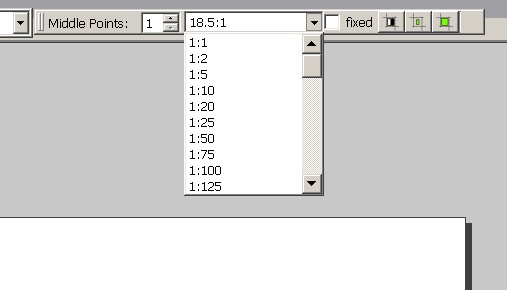
Here you can set the scale, for instance 1:1, drawn the same size as the real thing, or 1:10, drawn a tenth the real size, or 1"=50', 1 inch in the drawing represents 50 feet of the real world.
Also the paper size set in the current drawing preferences is shown here. With "center to page" the drawing in the set scale is shifted to the middle of the sheet, you can also do this manually by the mouse. With "fit to page" a page filling scale is automatically set, but will be somewhere, outside of standards.
There is no such thing as scale bar to be found in LC, you will have to make it yourself or seek in the net for it.
dellus