in 2.2.2 alpha, docking was improved (say, allows to use nesting docking). Corresponding settings are in Widget Options, as well as management of them (as well as toolbars) was reworked and moved to Workspaces menu.
So now for wide screens it's possible to do something like that (just as illustration of docking):
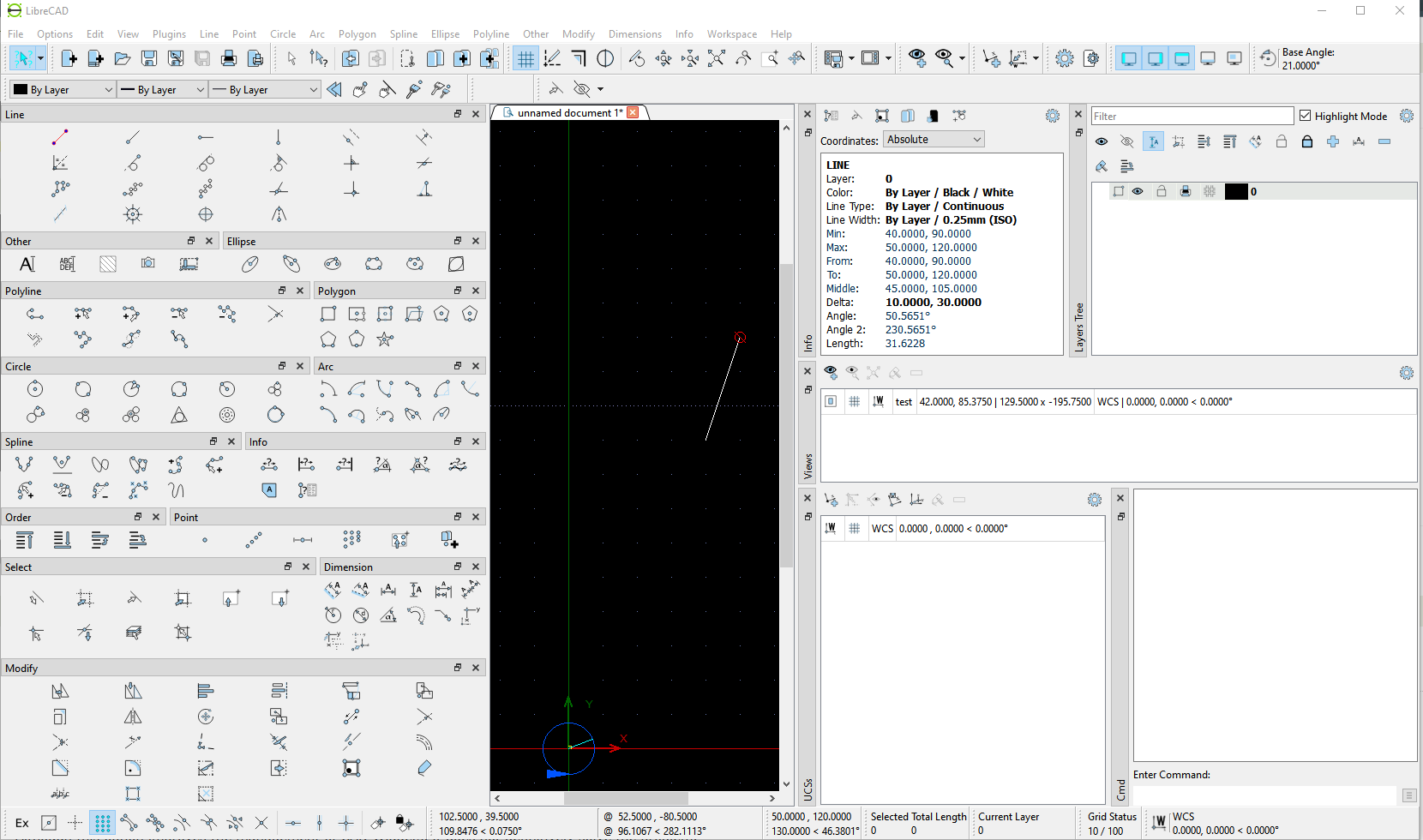
Actually, with addition of workspaces - setting docking is a one-time operation, as later all docking settings may be easily saved/restored as a workspace.
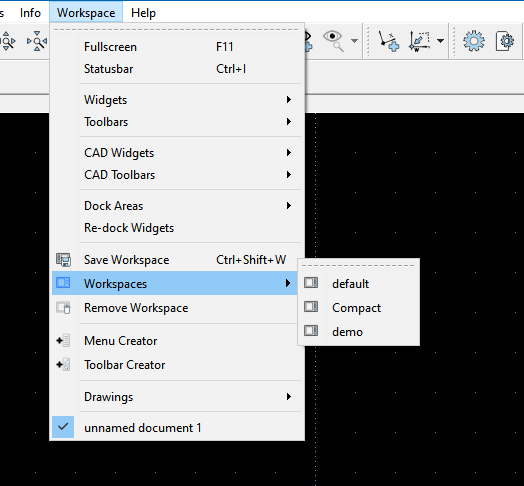
So actually I'm really not sure that it is worth to put developers efforts in this direction so far ( at least in nearest future)... As far as I understand, the only operation that may be performed in such floating window is just enabling/disabling visibility of the widget...