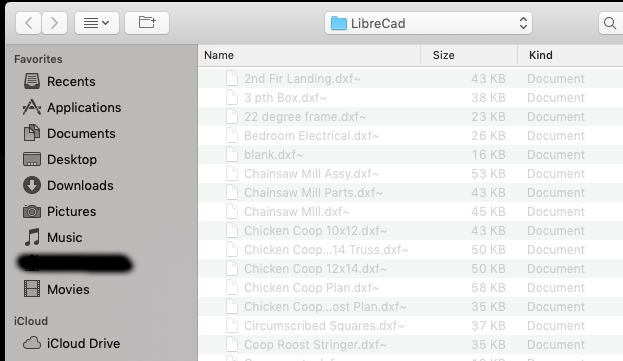Solved:
I reinstalled LibreCad, again, and tried to recreate the issue. And again when I went to File->Open my
finder window came up and showed all of the files in my Librecad folder to be greyed out.
Next I created a new file, saved it and tried to reopen it.
Once again the files in my Librecad folder were greyed out.
But then I tried to open the new file under File->Recent and lo (and behold) the new file and the last most recent were all there.
Next I started to compare the files in the Open dialog with the files that were really in my folder structure and I saw that the names didn't match. And it wasn't until then that I realized that all of the files I could see in the Open dialog were DXF-tilde files (.dxf~).
So then I clicked on the Kind column to reorder the returned results and BOOM!
There they were.