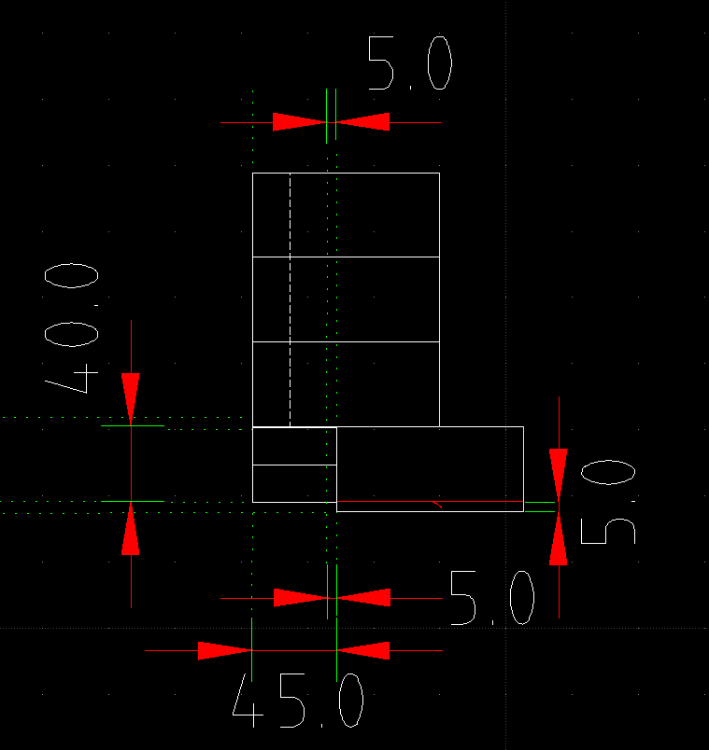Quite right. Like so. Is there an undulated or zigzag line I can use? Or would I have
to construct it from scratch?
I cannot use a straight dashed line because I have a number of adjacent elements.
And also use dashed lines as hidden elemental parts.
I want to indicate that the parts with the yellow lines an their end continue to the right
beyond the scale of the drawing.