Greetings, my name is Irucka and I am using the LibreCAD appimage version for the first time.
Please see the version information below:
Version: 2.2.0.2
Compiler: GNU GCC 9.4.0
Compiled on: Jul 29 2023
Qt Version: 5.12.9
Boost Version: 1.75.0
System: Trisquel GNU/Linux Etiona (9.0.2)
I also have an older version that is installed system-wide. The user settings of the appimage version have been pulled from the older version.
Please see the version information below for the installed version:
Version: 2.1.2
Compiler: GNU GCC 7.5.0
Compiled on: Mar 13 2023
Qt Version: 5.9.5
Boost Version: 1.65.1
System: Trisquel GNU/Linux Etiona (9.0.2)
Anyways, I only have access to the Angle and Factor when attempting to Insert a Block. Please see the screenshot:
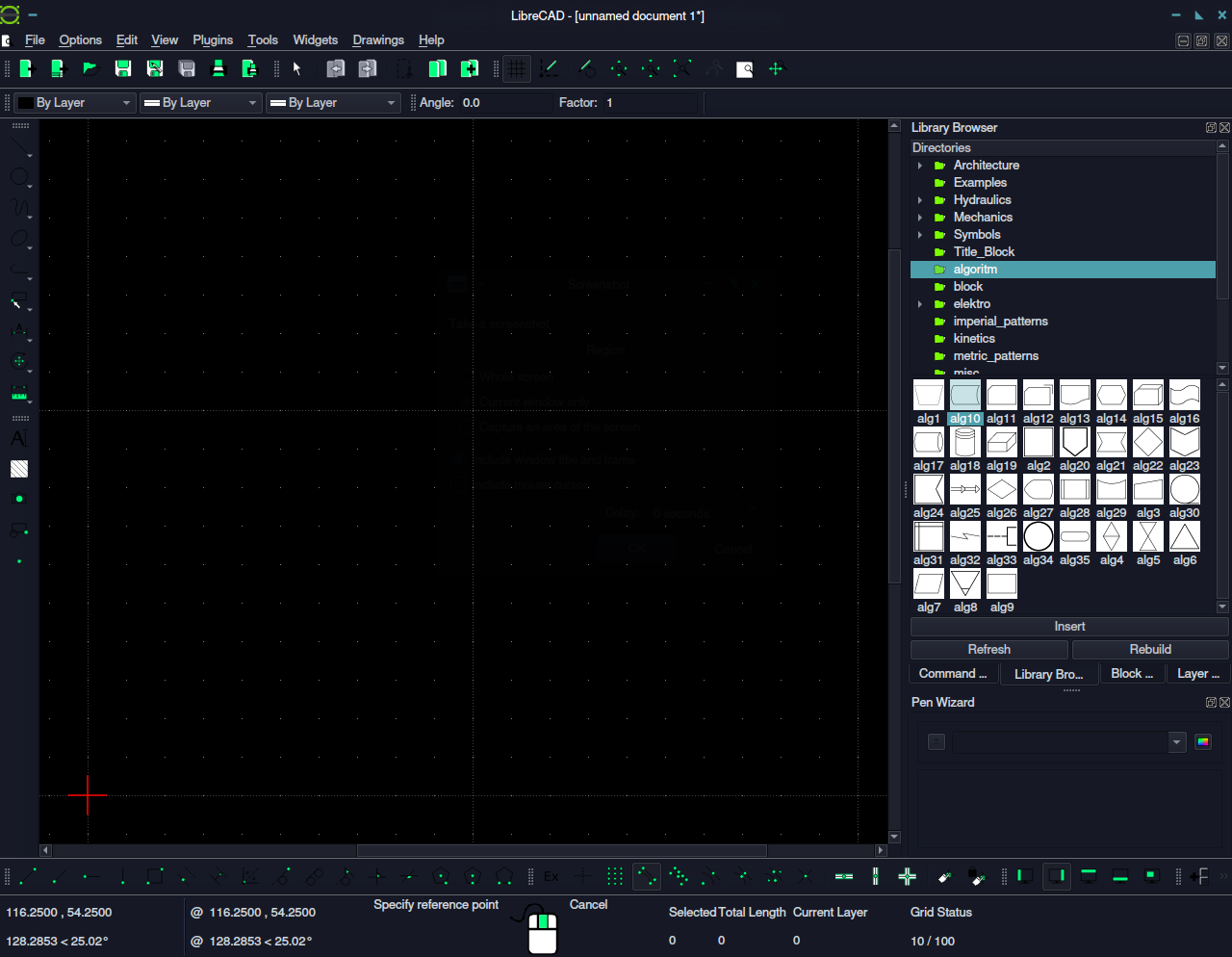
I am referencing the documetation here:
https://docs.librecad.org/en/latest/guides/blocks.html?highlight=insert#inserting-blocks regarding the other items that should be there.
What should I do to have the Array & Spacing as well?
Thank you.
Irucka