Thanks for getting back to me.
I am using LibreCAD Version 2.1.3
I created a orthogonal drawing that has a 45 degree angle (left view). I used CAD Tools Angular Measurement Icon (middle view) to mark the angle at 45 Degrees.
I then created an isometric drawing (right view) of the same structure and I used CAD Tools Angular Measurement Icon to mark the angle at 45 Degrees. However in the isometric drawing the CAD Tools Angular Measurement Icon measures the angle at 30 degrees.
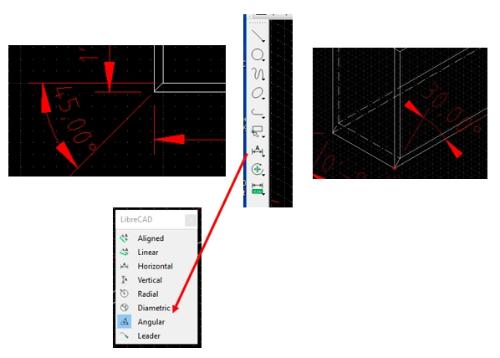
I am assuming this CAD Tools Angular Measurement Icon does not work in isometric drawings.
You input please.