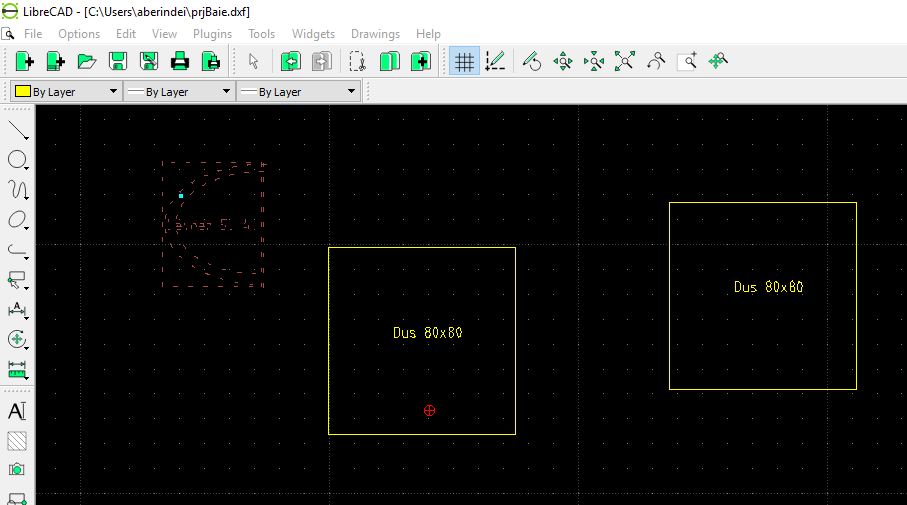Hello forumists,
Having next issue: When I Select, Copy then Paste a previously copied selection is pasted instead of the last one. I cannot escape of this issue, are there any tricks on this?
I'm using Windows 10 Professional and LibreCAD 2.1.3 downloaded and installed today.
Steps to reproduce:
step01-Objects selected
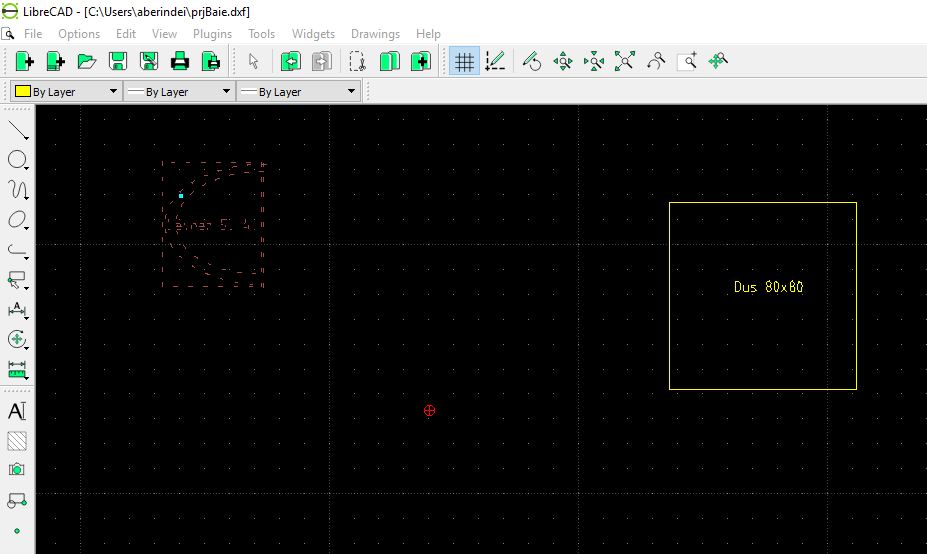
step02-Selected_objects_copied
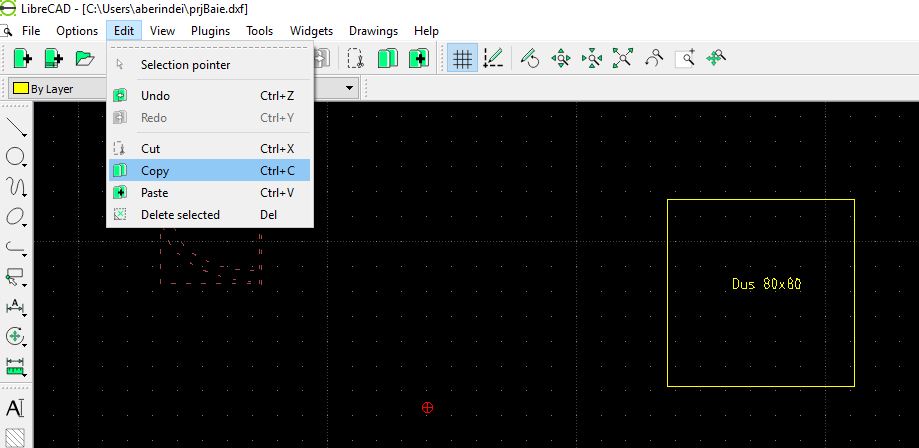
step03-Pasted_object_is_the_bigger_square_one_from_right_instead_of_the_selected_one_from_the_left