Print preview change scalling not working.
|
LibreCAD:
Version: 2.2.2_alpha1-2-g59562643 Compiler: GNU GCC 14.1.1 Compiled on: May 21 2024 Qt Version: 6.7.0 Boost Version: 1.83.0 System: Fedora Linux 40 (Server Edition) Fedora: Operating System: Fedora Linux 40 KDE Plasma Version: 6.0.4 KDE Frameworks Version: 6.2.0 Kernel Version: 6.8.10-300.fc40.x86_64 (64-bit) Graphics Platform: Wayland Memory: 62.5 GiB of RAM Graphics Processor: Mesa Intel® UHD Graphics Hi, I set Current Drawing Preferrences to A4 landscape. In print preview I get a scale of 1:8.65796 preset in the toolbar. I set Current Drawing Preferrences to A4 portrait In print preview I get a scale of 1:12.2448 preset in the toolbar. Both previews fit the drawing to page. I can enter a differen scale but in neither case modified entry does change the drawing-scale to, say 1:5. zooming in / out changes the 1:5 to the preset values and the print-preview tool bar icons get replicated to the right (a 'second' print-preview tool bar) for a brief moment. The command line prints: qt.core.qobject.connect: QObject::connect: No such signal QComboBox::currentIndexChanged(QString) qt.core.qobject.connect: QObject::connect: (sender name: 'cbScale') qt.core.qobject.connect: QObject::connect: (receiver name: 'Ui_PrintPreviewOptions') Thank you for consideration Hans-Peter |
|
This appears to be qt6 porting issue.
We need to evaluate whether this is a common issue for many options tools or just limited to preview. Could you report it here, if you notice the option GUI changes got ignored by it's parent action?
|
|
1- Options GUI Changes are not being ignored.
2- Click on icon "Print Preview" the command line prints: qt.core.qobject.connect: QObject::connect: No such signal QComboBox::currentIndexChanged(QString) qt.core.qobject.connect: QObject::connect: (sender name: 'cbScale') qt.core.qobject.connect: QObject::connect: (receiver name: 'Ui_PrintPreviewOptions') qt.core.qobject.connect: QObject::connect: No such signal QComboBox::currentIndexChanged(QString) qt.core.qobject.connect: QObject::connect: (sender name: 'cbScale') qt.core.qobject.connect: QObject::connect: (receiver name: 'Ui_PrintPreviewOptions') Click on icon "Update Current Pen by Active Layer' Pen" the command line prints setQAction() qt.core.qobject.connect: QObject::connect: No such signal QComboBox::currentIndexChanged(QString) qt.core.qobject.connect: QObject::connect: (sender name: 'cbScale') qt.core.qobject.connect: QObject::connect: (receiver name: 'Ui_PrintPreviewOptions') Those are the only observed "No such signal...." outputs 3- However ..... side effect or unrelated... I moved the "Print Preview" tool bar from the 2nd tool bar row to the 2nd toolbar column. Now the "Print Preview" tool bar can't be relocated any more! Other tool bar items can be moved in and out to and from the 2nd toolbar column. 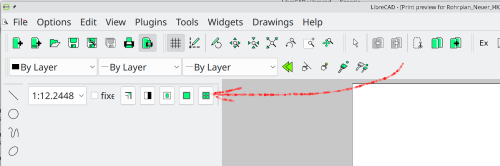 |
|
update to 3- However ..... side effect or unrelated...
after a couple of resizings of the LibreCAD-window the "Print Preview" tool bar could be relocated again.. |
|
I moved the action settings from the ui form to the c++ side.
Also added, as a new feature, changing the paper scale is around the drawing center.
|
«
Return to LibreCAD-user
|
1 view|%1 views
| Free forum by Nabble | Edit this page |

