I have a problem with my solid filled hatches.
I am trying to create an object (a table of sorts) where everything including the hatches should be displayed on top of the brown floor "grid" I made - I created the object outside my floor plan, and then everytime I copy/paste it onto the floor plan the brown floor "grid" is showing above all my solid filled hatches (see picture 1 below)
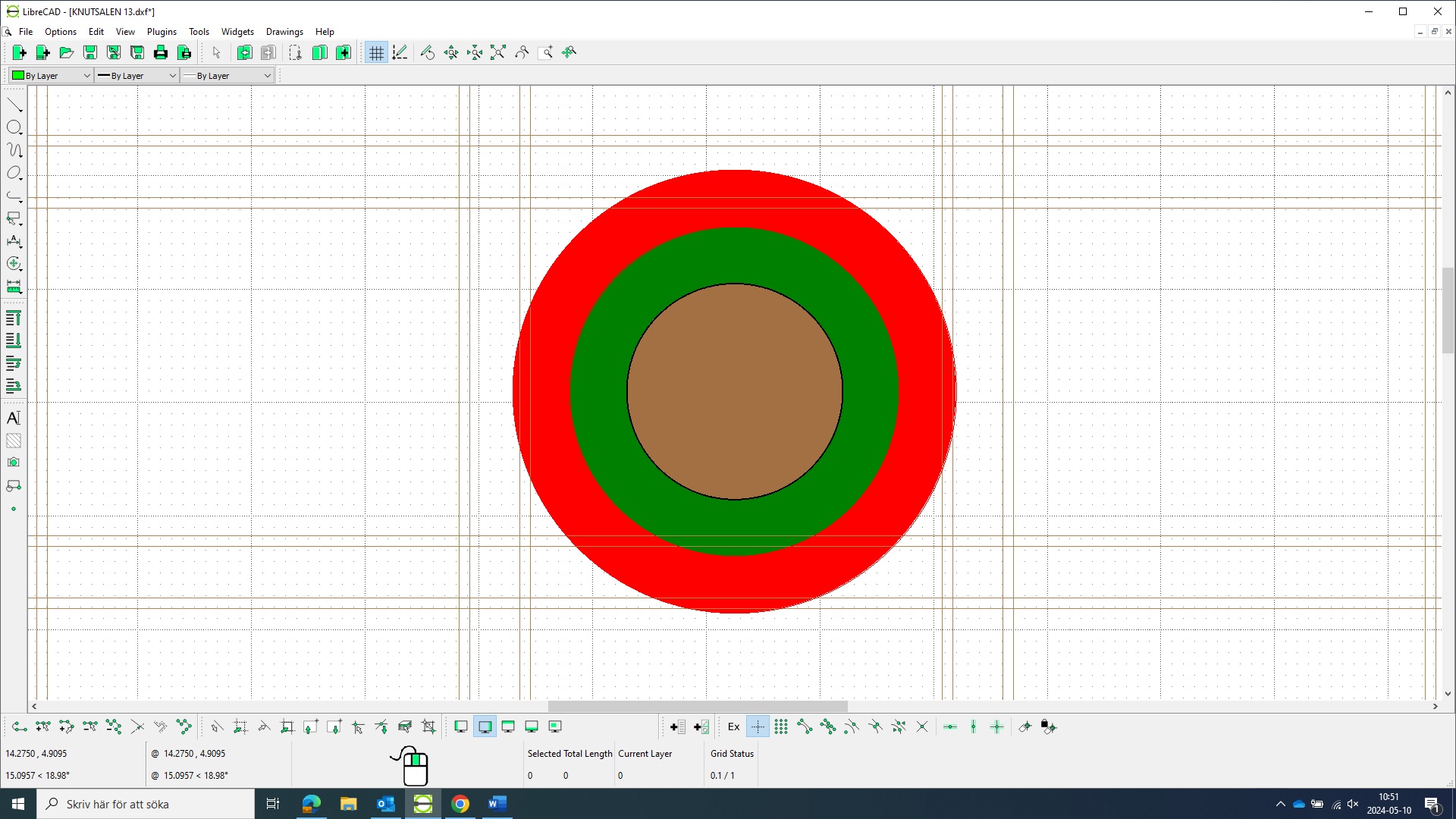
I first thought it had something to do with layer order and what is shown on top of what, but as you can see (on picture 2 below), the outer lines or circles around the hatches are on top of the floor already, it is just the hatches that always end up below all other layers, or at least I cannot find a way:)
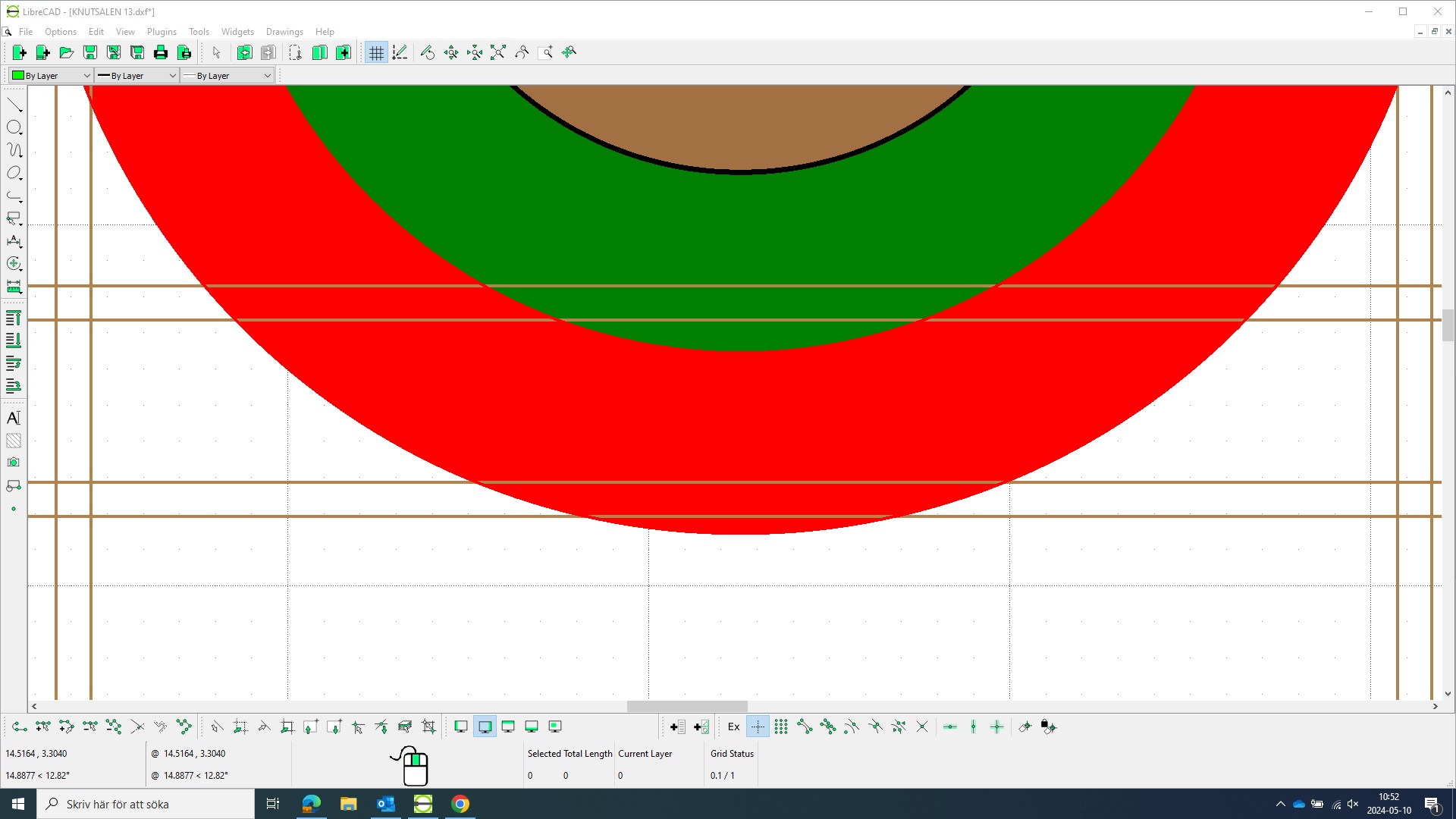
I know I can manually select each hatch after I've copied the object and place them on top of everything else, but I need to find a way where I don't need to do this extra work all the time, because I am gonna make a lot of different floor plans from the same template. So my goal is to just copy/paste my table onto my floor plan with everything showing on top of the floor plan:)
Any help is greatly appreciated! Cheers