Claude Azoulai wrote
If you could tell me how to copy drawing elements from one layer to another, it would help me a lot because I can not do it
First, activate the new layer in "Layer List", then select entities to copy.
Now use Copy/Move tool. In the window appearing after placing the selected items, check "Keep Original" and "Use current layer".
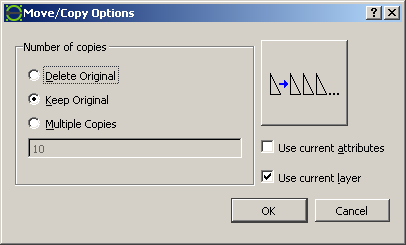
The copied entities are placed on the new layer then.
When the entities are already copied, select them and use Modify->Attributes tool to change their layer.
Another option is in application preferences:
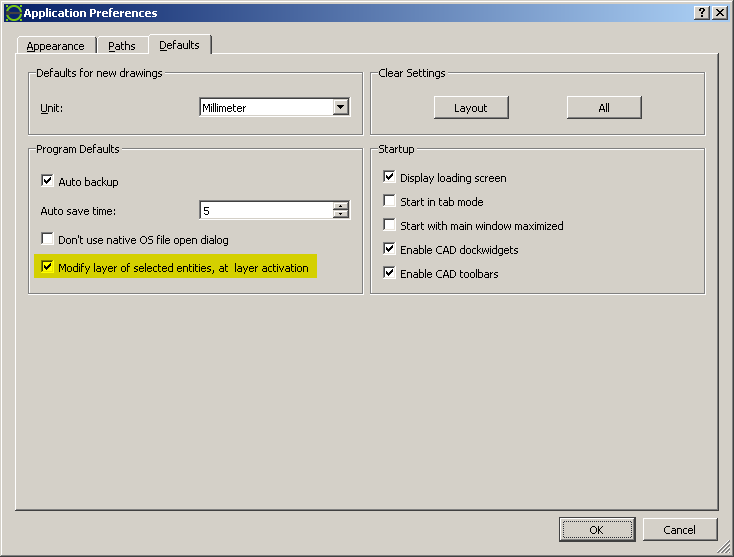
When this option is checked, select the copied entities and then activate their new layer in layer list.
All selected entities are moved to this layer then. But you have to be aware of this option, as changing layer by accident is very easy when its on.
Armin
investing less than half an hour into Search function can save hours or days of waiting for a solution