Repetition of action
|
Hi, Greetings to all, I am self-taught CAD fan, what I use for some jobs, I started to use LibreCAD recently and is a perfect program to start with the CAD, the learning curve is short.
I have a question, is it possible to repeat a command with measures included?.
For example, I use the arc center to use as a compass, marking distances from a point, sometimes I'm interested in repeating the same command with the measurement and radio, it is possible to automate or each brand that I do have to re-repeat everything as I do now.
I hope you understand me, thanks.
|
|
The next version(V3) of LC will have script support, therefore, command features will be greatly enhanced.
It's also possible to implement some new features to the current version(V2). If this feature is very important to you, it could be useful for other users as well. Please file a feature request with as much detailed information as possible. Finally, any help is welcome.
|
|
Thanks dxli, for answering so fast, say can you implement new features LibreCAD V2, I do not know if this feature would be so important unless the uses TO like me, that is, using the bow as marks of a measure to draw straight, use it to create templates boiler, in which by the forms know measures and easiest is to use the arc, the radius would be as I want and disabling SNAPS mark the bow like a compass were used, not if I understand, this process would be faster if there was a way to have the command in memory and to repeat, or even to have several variables to use as measures and to choose between them, it may be complex.
Can you tell me in what way you can make such a request, thanks and regards. |
|
to file feature request, please use our sourceforge tracker at LibreCAD feature request
Please describe details by steps, and try to create some examples/figures, etc.
|
|
Hi dxli , I'll try to explain, I accompany it with some pictures, they say a picture is worth a thousand words.
I want to make this figure template pipe. 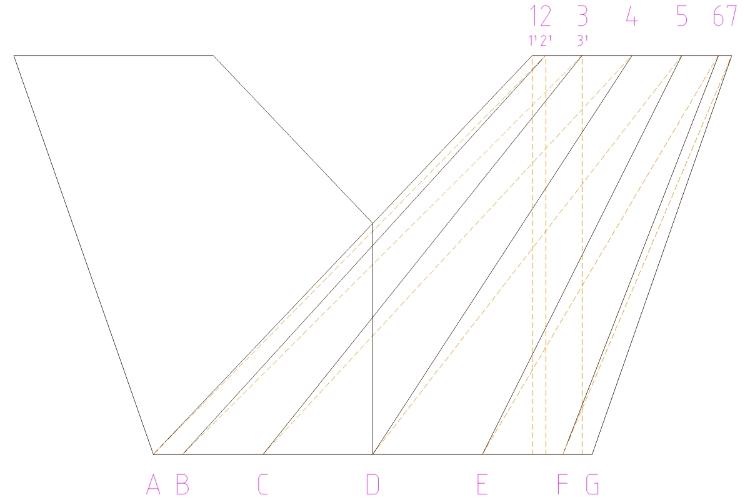 By calculating or measuring lines know the distances A1, A2, B2 etc, I also know the diameters of the neck and by the number of divisions that interest me, I can start making the template, which will help us understand the shape of the figure for help trace it. 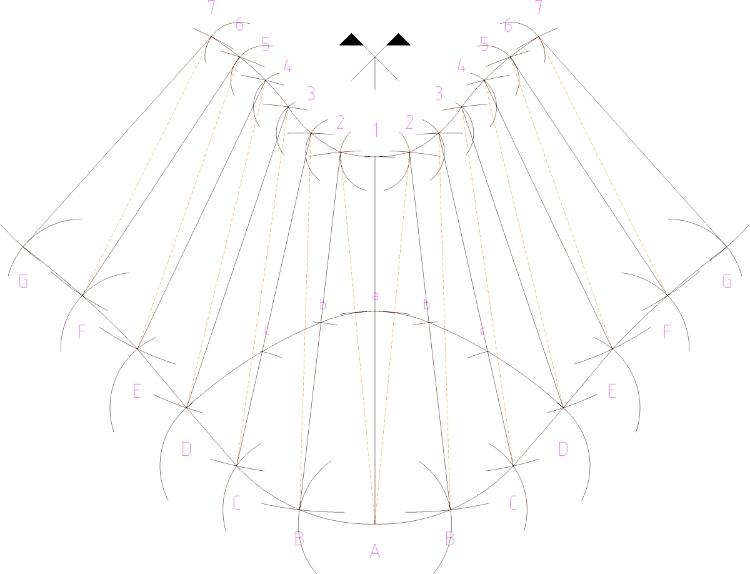 In this example as the figure is symmetrical enough to draw one of the two parts and then perform a symmetry. I start by marking the point A1, the arc 1-2 is the division of the circumference by the number of divisions, then under the point A2 and followed the AB which is also the largest division of the circumference by the number of divisions. For these measures would be very interesting to repeat the arc, or better command have a list of variables that you can be assigned a name, for example A1 = 1257,123, before starting the drawing variables would fill and then be a matter of choose them by the name that has been given them. To use the plot points arc entity, center point and angles. I position myself at the point that interests me, for example A and mark point 1 introduce the measure as the arc radius, then I have to disable motion the snap to freely set the start point and the end of the arc, as if you were using compass. 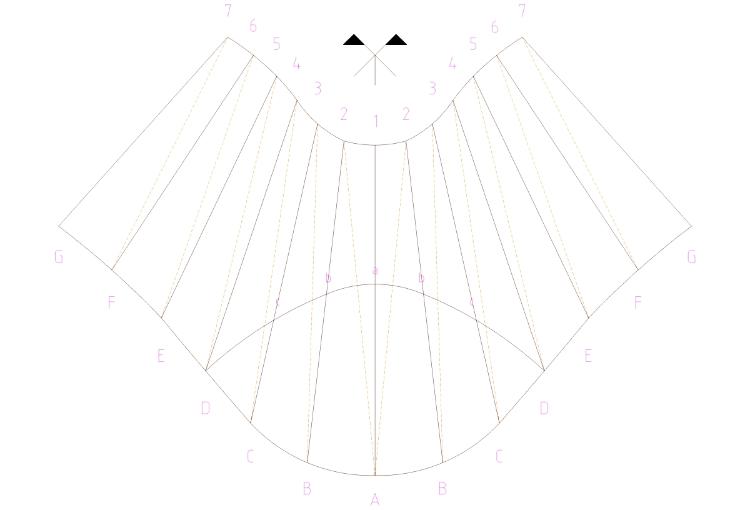 This would be the result, the compass markings performed in another layer, just have to put the dimensions of measurement. This is the basic idea, I think a list of variables, the measure entity, or repeat the last command I would be good for users LibreCAD, but all depends on the effort to implement them, the way I use it is can do the job, but with these features available time and safety to an extent not go wrong would be important. A greeting. |
«
Return to Suggestions & Feedback
|
1 view|%1 views
| Free forum by Nabble | Edit this page |

