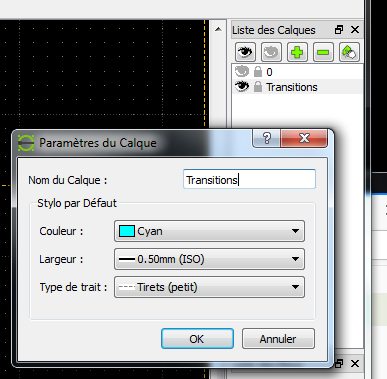
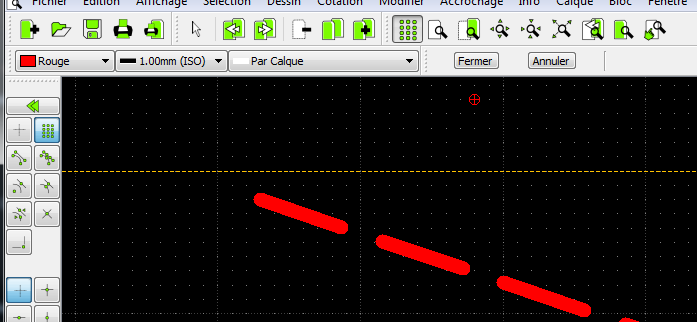
Excuse me for being late
Firstly I am French and if this language is more family friendly, it will facilitate our exchanges because I too have trouble with English.
When, on the right column I choose to edit a layer, I do not find these settings automatically on the three buttons at the top left of the drawing area, even if this layer is the only visible in the right column.