Hello,
I have a question about the relative object snap.
For example, if I have a house that is not orthogonal in the image and I want to draw a line relative to the corner of the house with a measurement parallel to the house (from point 1 to point 2, see picture). How can I determine points 1 and 2?
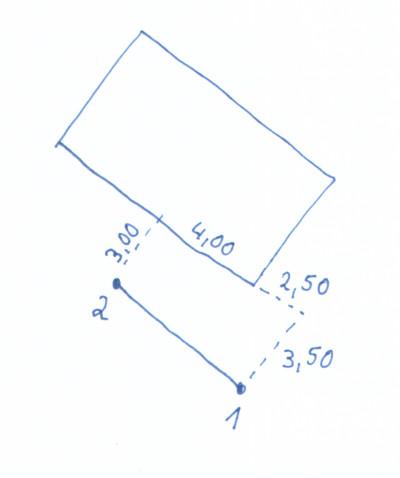
The only way I have found is:
- Rotate the house parallel to the XY axis
- A line from the corner of the house to point 1 using relative coordinates (@2.5,-3.5)
- A second line from the corner of the house to point 2 using relative coordinates (@-4,-3).
- Connect the endpoints of both lines
- Delete auxiliary lines
- Rotate the house back to the original angle
Isn't there an easier way?