Draw in real size (2000 by 1100 mm).
In drawing preferences - dimensions you can set General scale to 10. This automatically enlarges the dimension elements (text, arrows etc) ten times. This does not apply to normal text, so you have to size this up manually. In the printing process (Print preview!) you set the intended scale (1:10). So it's sized down again. Print from there.
mm_1_10__a4.dxfStudy the settings.
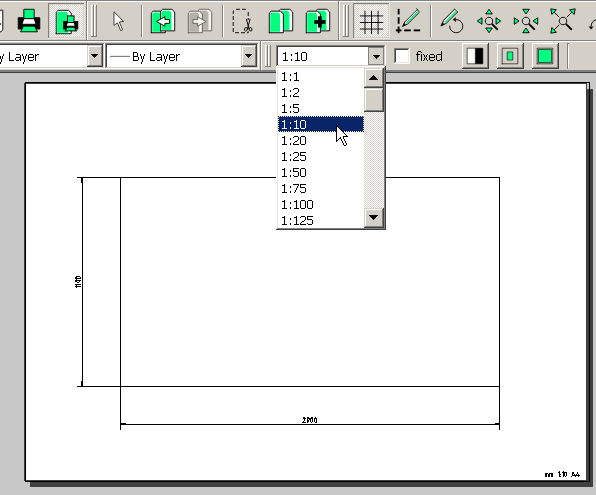 https://wiki.librecad.org/images/2/20/LibreCAD_Users_Manual_2.1.3.pdf
https://wiki.librecad.org/images/2/20/LibreCAD_Users_Manual_2.1.3.pdfRead the manual.