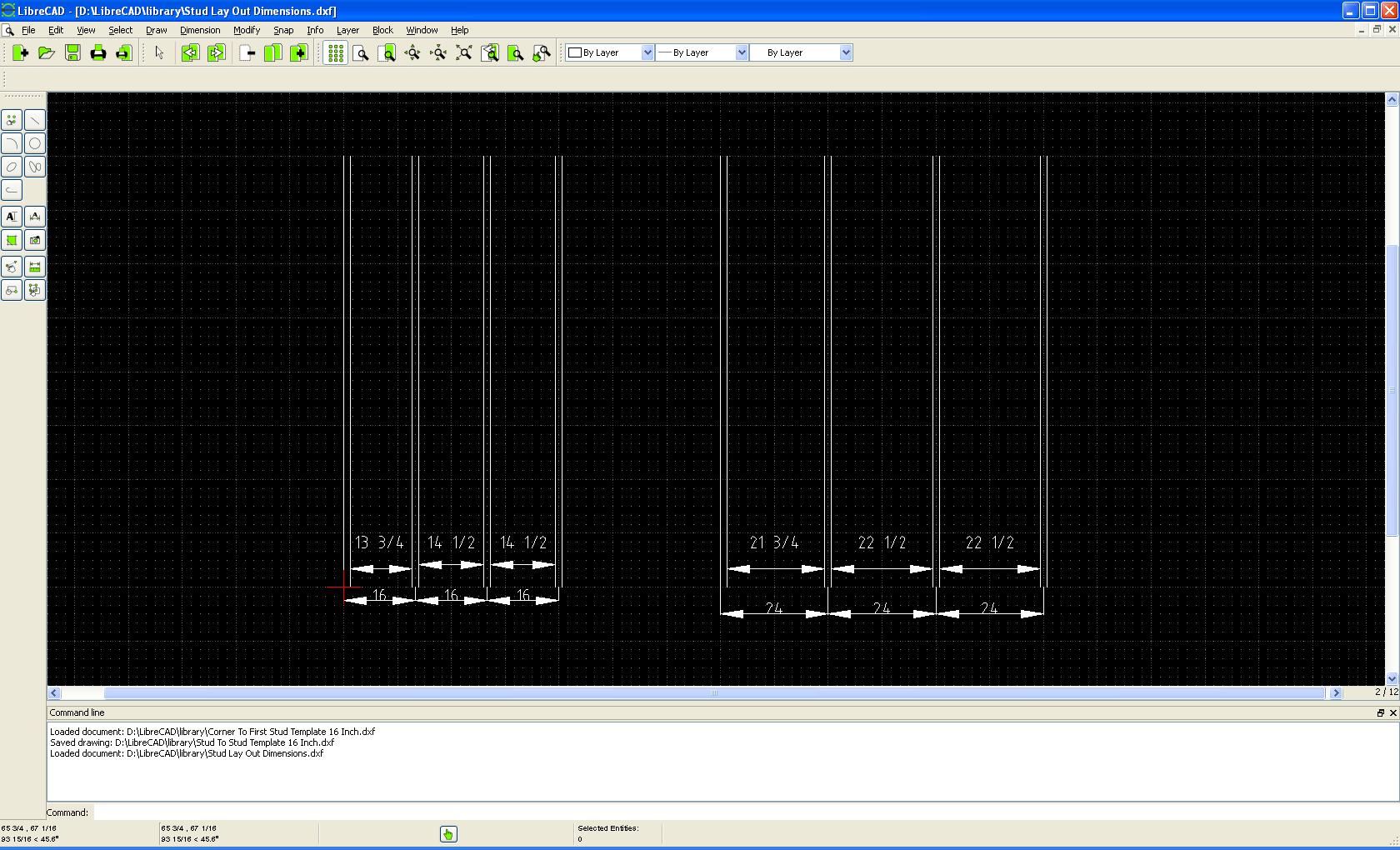Hello
I understand how you made them, that is a way i did not think of.
i have been playing around with it today and came up with this, i think it is a little more work but it gets the job done.
1. Draw first vertical line.
2. Use Parallels with distance to add a second line 1.5 inches away from first
3. Use Parallels with distance again to add line 15.25 inches away from out side corner then redimension for 16 inches and add as many lines as needed for the wall.
4. finally go back and use Parallels with distance to add another line to the right of the ones just created and now we have created lines that are a certain distance apart on center.
Hopefully i have not really confused everyone, i have attached a drawing showing what i did
Thanks So Much For The Help

Neil