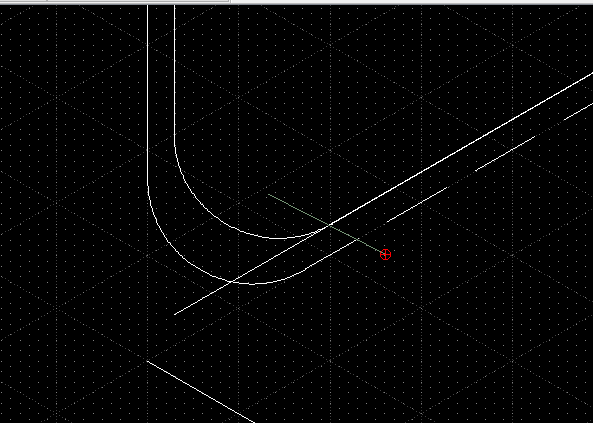
I'm assuming the trim problem has been saved, so I continue. I actually have two problems. 1) When I used fillet, it didn't behave normally. I left this extended line shown. Why did this happen? 2) How do I trim this? I created a helping line, shown crossing the line intended, but trim doesn't seem to do the tick.